Bing My Lockscreen is a very easy-to-use Windows 8 Metro app that lets you use the Bing image of the day as lockscreen background on your device running Microsoft’s new OS.
The app automatically changes the photo every day, while also offering live tile support to display the most recent 5 images. In addition, it can save the images locally to use them as wallpapers.
“Bing has the greatest images & now you can get use them for your lock screen. Set one of the eight latest images manually or automatically update the lockscreen to today's image!” the app description reads.
Bing My Lockscreen can be installed not only on desktop computers, but also on Windows RT tablets, such as Microsoft’s very own Surface RT.
Click here to view and download Bing My Lockscreen for Windows 8/RT.
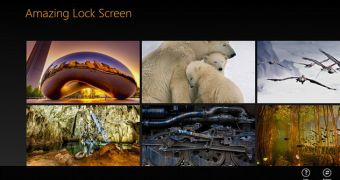
 14 DAY TRIAL //
14 DAY TRIAL //