As announced in the official release notes, the freshly launched Firefox 17 comes with click-to-play security feature, which automatically blocks outdated versions of plugins in your web browser.
Mozilla ships the new Firefox with this option disabled by default, because of some problems with updating the blocklists.
However, if you want to turn it on, the option is available in the browser’s advanced configuration panel (type “about:config” in the address bar); search for “plugins.click_to_play” and double-click the entry to toggle it to “true.”
This should prevent all plugins from loading, not just the outdated ones.
With click-to-play enabled, plugins wait for user input before they load. The feature covers the most popular plugins since they are also the most targeted for conducting malicious attacks; Silverlight, Adobe Reader and Adobe Flash are on it.
Windows
Download Firefox for Mac
Download Firefox for Linux
Download Firefox for Android
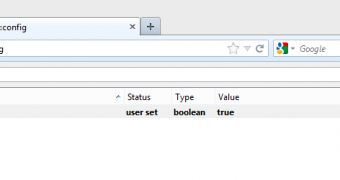
 14 DAY TRIAL //
14 DAY TRIAL //