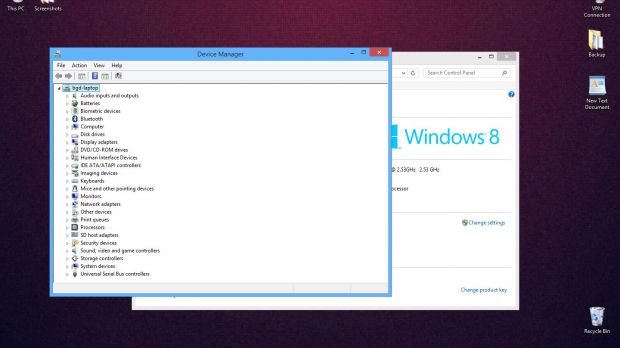Windows 8.1 brings quite a lot of improvements, most of which are supposed to boost performance and make everything faster and more stable.
A number of users are complaining that this isn’t their case, as Windows 8.1 proves to be extremely slow on their computers, with Microsoft yet to address the problem with a workaround or a patch.
According to some posts on Microsoft’s Community forums, this is mostly happening on Lenovo laptops and the fastest way to deal with performance issues is to uninstall the “Intel Dynamic Platform and Thermal Framework” from the device manager.
In addition, you need to access the BIOS menu and in the “Configuration” screen, make sure you disable the DPIF option to turn it off completely until Microsoft comes up with a fully-working fix. To access BIOS press F2 on boot.
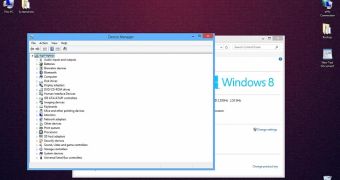
 14 DAY TRIAL //
14 DAY TRIAL //