Microsoft launched two-factor authentication for Outlook.com this A.M., but the Redmond-based giant has also prepared several other improvements for its new email platform.
The company has introduced support for multiple aliases that allow you to use different email addresses with the same inbox.
“Aliases use the same contact list and account settings as the primary account. You can create up to five new aliases per year, for an overall maximum of 15. Deleting an alias removes it from the overall count, but not the yearly limit,” Microsoft said in a statement.
If you wish to configure new aliases you need to sign in to Outlook.com with your username and password, hit the “Options” icon, go to “More mail settings” and click on the “Create an Outlook alias” under the “Managing your account” menu.
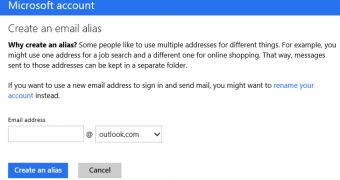
 14 DAY TRIAL //
14 DAY TRIAL //