Back in 2014, Microsoft and Dropbox signed a partnership deal to provide users with more cloud options when working with documents using the Office productivity suite, and today, this agreement is getting pushed to a new level.
Starting today, Office Online users can access documents stored in their Dropbox accounts, so it’s all made easier when trying to edit Word docs or Excel spreadsheets.
All you need to do is configure your Dropbox account when opening Office Online, and once you do that, you can also save your files directly to your Dropbox.
The Office - Dropbox integration also works the other way around, so if, for example, you want to quickly open a document stored in your Dropbox account with Word or Excel, simply click it and that’s it.
“You can now access Office Online directly from the file you are viewing. Just click the Open button when you’re previewing a Word, PowerPoint or Excel file from Dropbox on the web, and you can edit the file right from your browser using Office Online,” Microsoft explains.
While Dropbox is becoming a much more helpful service with this new update, don’t forget that OneDrive is still there and providing better integration with Microsoft services. OneDrive also allows you to save and edit documents stored in the cloud and can be accessed from all devices, including Windows Phones, iPhones, and Androids.
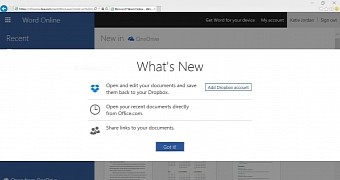
 14 DAY TRIAL //
14 DAY TRIAL //