Microsoft recently rolled out several improvements for Office Web Apps, but the company continues the rollout with new updates, this time for Outlook Web App.
A new People View is there to help you read messages from people who matter to you easier, the company states and it appears in the folder panel right below your favorite folders.
“The number of unread messages from each person in your list appears next to their photo. When you click a person’s photo, the email messages from that person in your Inbox are shown in the order received,” Microsoft explained.
“You can read or respond to individual messages or take other quick actions like delete or flag as important. You can also use bulk actions in People View. For example, if a person’s messages are not relevant, you can simply right-click that person in your list to mark all messages from them as read.”
People View is only offered to Office 365 business customers and in case you’re not seeing it already, Microsoft claims that the global rollout should take several months, which means that it should be there by mid-2014.
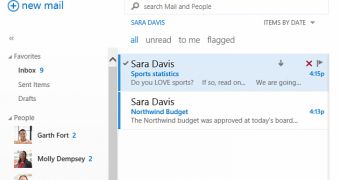
 14 DAY TRIAL //
14 DAY TRIAL //