Outlook.com, Microsoft’s number one email platform that recently replaced Hotmail, will soon undergo a new update to remove the messaging history folder completely.
Instead, chat history will be included in the Messaging pane, serving as a much faster way to access your previous conversations on Skype, Facebook Chat, or Google Talk.
According to LiveSide.net, Microsoft is now sending emails to Outlook.com users to inform them about the change and to provide instructions on how to back up existing history content.
If you’re one of the users who wish to save their conversations, you need to create a new folder, click on “Messaging history,” select all entries, hit “Move” and select your new directory as destination.
Microsoft is yet to reveal the reasons for this new change, but as far as users are concerned, it should make everything easier, especially because the Redmond-based company is now focused a lot more on IM integration in its email platform.
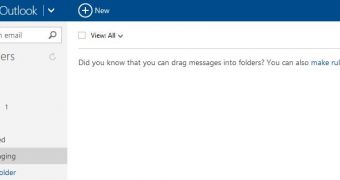
 14 DAY TRIAL //
14 DAY TRIAL //