Just like many other Microsoft software solutions, Excel comes with a long list of keyboard shortcuts, all of them supposed to help you move around faster while doing your work.
Since they’re sometimes very hard to remember, Microsoft has decided to roll out a video that presents 3 of the commonly-used hotkeys also available in Excel.
“Undo” and “Redo” are undoubtedly two of the most popular keyboard shortcuts not only in Microsoft Excel, but in many other Windows applications. This time, however, they provide some extra features in addition to the ones we’ve already seen out there.
Beside the fact that it helps you to jump to any cell in your spreadsheet, the “Go To” option, for example, also allows you to quickly switch to comments, blanks, objects and formulas.
Watch the clip and let us know what you think using the comment box after the jump.
 14 DAY TRIAL //
14 DAY TRIAL //