BSODs are pretty much the worst thing that could happen to a Windows user, but Microsoft is trying to fix more such issues every month through its own Patch Tuesday rollout, and March 2015 is no exception to this rule.
This month, Microsoft rolled out KB3036228 to fix a bug causing a “0x00000119” stop error when you play a video using a dedicated app in Windows 8.1, Windows RT 8.1 or Windows Server 2012 R2.
Most of the users whose computers were affected by this problem got an error message reading the following: “STOP: 0x00000119 (parameter1, parameter2, parameter3, parameter4).”
According to Microsoft itself, the issue “occurs when an application is used that displays DirectX content and captures screen shots continuously on an ARM-based device.”
The company goes on to explain that this error indicates a VIDEO_SCHEDULER_INTERNAL_ERROR, but Redmond states that not all “0x00000119” Stop errors are caused by this issue, so in case you're indeed getting it, installing KB3036228 is at least worth a try, but it does not guarantee a fix.
This particular update is also available via Windows Update, but alternatively, you can manually download it and install it on your computer running one of the aforementioned OS version.
You can go here to download KB3036228 right away and make sure that you drop us a line in case you install the patch but the BSOD persists on your Windows 8.1 computer after that.
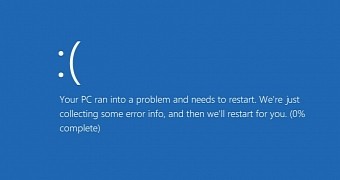
 14 DAY TRIAL //
14 DAY TRIAL //