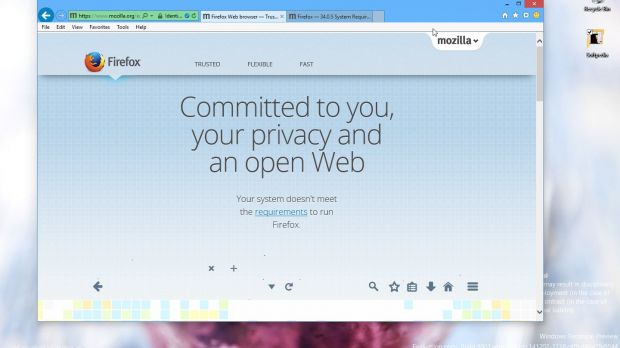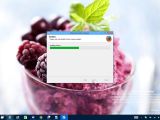Still in development stage, Windows 10 is indeed experiencing some compatibility issues with a number of apps, and starting with build 9901, it appears that Mozilla Firefox also fails to work properly on the new operating system.
At least, that's what Mozilla, the company behind the Firefox browser, claims in a notification displayed on its webpage. After updating to build 9901, Windows 10 users who attempt to download Firefox are provided with an error message telling them that “your system doesn't meet the requirements to run Firefox.”
What's more, there's no download link available just in case you'd like to try it for yourselves, so you might have to get the browser from somewhere else.
And still, if you get the latest version of Firefox and you download it to your Windows 10 build 9901 computer, you will discover that everything works quite smoothly and there's actually no compatibility issue with the app.
As you can see in the photo gallery, we tried this on a 9901 testing machine and Firefox installed and launched fine, just like any other app that isn't experiencing compatibility issues with Windows 10.
So, in case you're a Mozilla fan and want to use their browser, just download Firefox from Softpedia to bypass the incorrect error message and you should be good to go.

 14 DAY TRIAL //
14 DAY TRIAL //