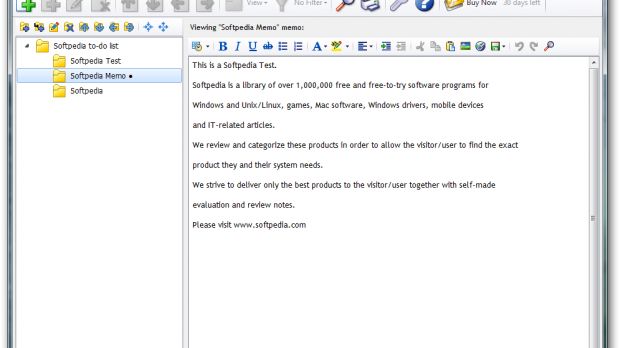Day three of our exclusive offers brings you one of the most popular and useful programs for managing your to-do lists. Swift To-Do List Professional will ensure you never forget about your tasks, by providing a very user friendly interface for managing your tasks and notes.
Even if you're perfectly happy with the Sticky Notes app available by default in Microsoft Windows 7 (or higher), you should look into Swift To-Do List's advantages and you will surely discover a plethora of useful features that will come in handy when dealing with important tasks.
Swift To-Do List Professional offers basic options, necessary in any respectable software dealing with to-do lists. Therefore, you can write your notes using rich text, which means you can format the text (bold, italic, underline, highlighting, alignment, numbering, link insertion etc.) and even include images.
What good are to-do notes without any reminders? So, Swift To-Do List can notify you at any given moment regarding your tasks, just enter the date and time. Finally, another basic option is the ability to set a reoccurrence interval for your task, so you'll be notified once a day/month/year etc.
As far as advanced options are concerned, there are a lot of features to choose from. First of all, you can easily prioritize your tasks or filter them by creation/due date. Furthermore, tasks can be added or edited in batches, so making the same change in several tasks doesn't take more than a few seconds.
Feel free to download the free trial or view our screenshots and when you do decide to purchase this complete task management software, you can use the link below to benefit from our exclusive 44% price cut.
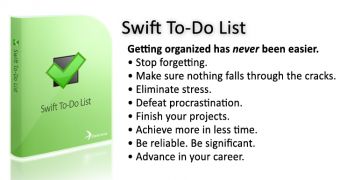
 14 DAY TRIAL //
14 DAY TRIAL //