The new Windows 10 build 9926 indeed comes with new options and settings for users, as Microsoft wants to provide them with more choices when it comes to the look and feel of the operating system, so you might come across some really interesting tweaks if you browse the PC settings menu.
For instance, build 9926 offers options to disable the new Windows 10 animations that can be seen when minimizing, maximizing, or launching windows.
In previous builds, you had to access System Properties and tweak the performance settings to disable window animations, so this new option clearly comes in handy to those who cannot settle with the default configuration.
At the same time, Microsoft is also offering options to disable the Windows desktop background, so if you do not want to see a wallpaper anymore, this setting is really helpful.
Last but not least, users can also configure how long they want notifications to stay on the screen, which is undoubtedly a welcome addition, given the fact that notifications are now displayed much longer than before. Obviously, this comes together with the new notification center, so make sure that you have a look at PC settings to tweak its behavior.
Keep in mind that Windows 10 is still work in progress, so some of the options you see here might not make it to the final version, while new ones could also be added for enhanced customization power.
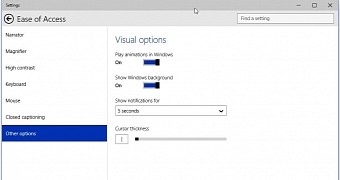
 14 DAY TRIAL //
14 DAY TRIAL //