The new build for Windows Firewall Control does not include a rich set of modifications but it brings to the table a couple of fixes and a new option designed to extend its functionality.
The developer added the possibility to set the rules according to a specific network interface. This can be achieved from the Manage Rules but, in some cases, the column may be hidden and you have to toggle its visibility from the context menu of the header.
One of the repairs present in this release refers to the order and size of the last column, which may not always be restored properly.
Another glitch that has been removed touches on loopback notifications for svchost.exe and System that would be displayed with the High notification level but no connectivity.
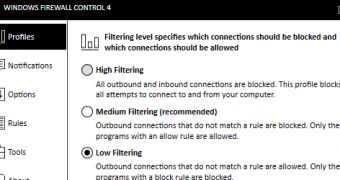
 14 DAY TRIAL //
14 DAY TRIAL //