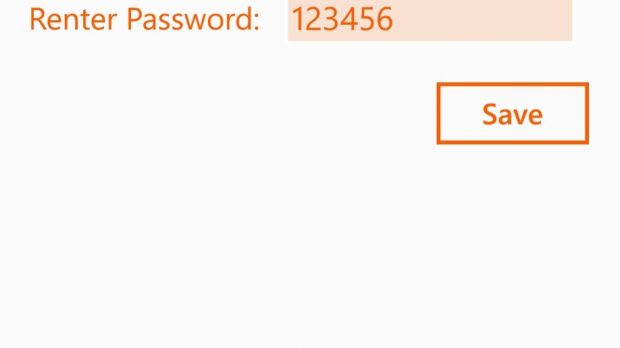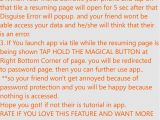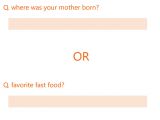If you're one of those users who want their privacy to be fully protected no matter the device, here's one tiny app that could really come in handy on your Windows Phone device.
Intuitively called One Locker, this free application allows you to protect some of the installed apps on your Windows Phone handset with a password, and thus make sure that no one else besides you opens them.
The interface isn't quite the best of all, but it does help the app get the job done, providing not only easy access to the main settings, but also a bunch of instructions on how to use each feature.
You can now choose from a limited number of apps, such as WhatsApp and Telegram, but the developing team promised to add support for more in future updates.
Another great feature about this app is the possibility of adding options to disguise installed programs. This way, whenever someone opens a selected app, they are provided with an error saying that something went wrong, thus making sure that no one can access your content without authorization.
One Locker doesn't seem to have a big impact on phone battery, so you can safely use it in the background without being afraid that your device could run out of power at any time. The app is completely free, but some more features and options are available if you get the Pro version.
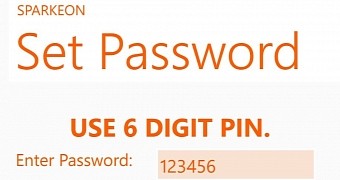
 14 DAY TRIAL //
14 DAY TRIAL //