Microsoft officially introduced the new Authenticator app earlier this year, but while the company rolled out new clients for iOS and Android, the Windows 10 Mobile version was only in beta stage, as engineers still needed to test and improve some of its features.
Of course, with iOS and Android clients already up for grabs, it was super frustrating for Windows users to stick with the beta, especially given Microsoft’s increasing focus on non-Windows systems.
So today, Microsoft officially introduced the new Authenticator app for Windows 10 Mobile, coming with the same features as on the rival platforms, including a new user interface, as well as with support for wearables and certificate-based authentication for enterprise customers. This new app replaces the Azure Authenticator, Microsoft account, and Multi-Factor Authentication apps.
In case you’re wondering what wearables the app supports, the official description of Authenticator names Apple Watch or Samsung Gear, but a Microsoft Band should work just fine too.
And last but not least, Microsoft Authenticator also offers one-click push notifications, with Microsoft explaining that “you only need to click the ‘approve’ button in the notification to complete your login. (And in most cases, you won’t even need to open the app to complete the approval.)”
Obviously, the app is available free of charge and can be downloaded from the Windows Store right away (Windows 10 Mobile is mandatory).
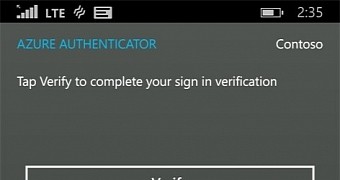
 14 DAY TRIAL //
14 DAY TRIAL //