Outlook.com has just received a new important update, as Microsoft has decided to add support for two more cloud services in order to give users the option to send emails to their contacts more easily.
If you’ve been using the Outlook email client on iOS and Android, you probably know that it already offered support for Dropbox, Box, and OneDrive, as these three cloud-based storage services were the main ways to share files via email (especially on iOS, where storing files on the device is impossible).
But the web-based Outlook.com lacked such functionality and only supported OneDrive, which kind of limited users’ options to Microsoft’s own services. And yet, that’s going to change with this new update, which will give users the possibility of sending files from their Dropbox and Box accounts too.
“The Dropbox and Box integrations are now coming to Outlook.com to complement our existing OneDrive support. In the coming weeks, users of the new Outlook.com can attach files from Dropbox, Box and OneDrive right from their inboxes and they have the option to send these files either as traditional attachments or as cloud-based links,” Microsoft has announced today.
The same services are also supported in Office for users who want to share their documents with ease, and also work in Office Online, the company’s browser-based productivity suite that’s available free of charge for anyone out there.
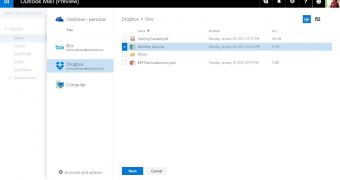
 14 DAY TRIAL //
14 DAY TRIAL //