Even though Microsoft has more or less managed to stop the release spree of botched patches and fewer PCs are having problems with Windows updates, there still are users out there who are worried that their computers could be broken down when such a packet is received.
Disabling automatic Windows updates is what some of these users prefer to do in order to wait a little bit longer until others install the patches to make sure there’s no problem with them, so an app like the so-called Win Update Disabler should really come in handy.
Even though it’s not recommended to disable Windows updates because this way computers could be left exposed to found vulnerabilities, this very simple application also comes in handy to users who are running Windows 10 Home and who are getting absolutely all patches automatically, with no options to defer the install.
In addition to disabling the Windows Update service, the app also includes simple options to disable the Windows Security Center, Window Defender, or the Windows Defender.
As you can see, this is pretty much the simplest app you can find to stop Windows updates from reaching your computer, and for Windows 10 Home users it could really be helpful. So if Windows updates are a problem for you too, just download Win Updates Disabler to see if it’s worth a chance or not.
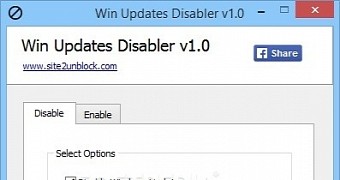
 14 DAY TRIAL //
14 DAY TRIAL //