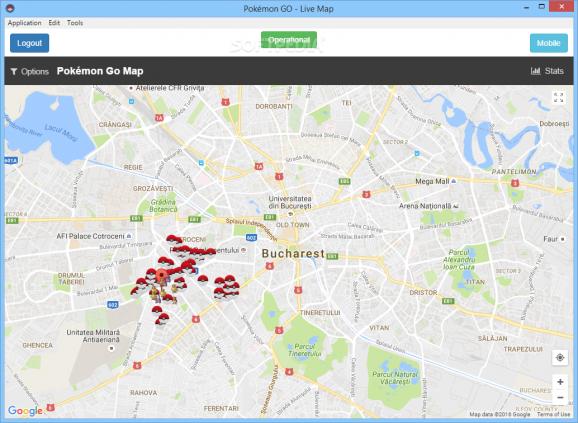Locate, track and get accurate information about the Pokemon from your vicinity, as well as quickly find the best route towards finding them with the help of this Electron-based app. #Pokemon Go Map #Find Pokemon #Pokemon Location #Pokemon #Map #Pokemon Go
There is no denying that Pokémon GO has been one of the most widely covered subjects in our recent history. There should not be any surprise here since almost every aspect of it is quite fascinating, starting with its philosophy, its inner workings and, ultimately, the overall effect it has on our society and the way we will further perceive games.
Pokémon GO brings players as closest as they will probably get to being a legit, real-life Pokémon trainer. This said, finding and capturing Pokémon does not come without its set of challenges, most of them closely related to the elusive creatures' locations.
To help you find, track and efficiently capture them comes a Pokémon GO Live Map. Simply put, this Electron-based app basically brings the PokemonGO-Map web app directly to your computer's desktop.
This said, to start taking advantage of everything this tool has to offer, you must first log in using your correct PTC or Google credentials.
It should be noted that if you choose to go with the latter log in option, you are also required to provide the app with a valid Google Maps API key (easily achievable since the app provides you with a straightforward online guide).
Once logged in, you are provided and somewhat spoiled with lots of valuable information such as the location of all Pokémon creatures from your vicinity and the useful stops and gyms.
Since the app's UI is quite simplistic, you are bound to find the retractable Options panel from the left side of the main window which enables you to switch your location on the map, hide certain types of Pokémon or get notified when they appear.
It comes without saying that the app can also provide you with various routes towards the desired creatures as well as detailed information about each and every selected Pokémon, including their exact location and the despawning time so you can thoroughly plan your next moves.
Also worth mentioning is the fact that the app enables you to quickly get directions on your mobile device. Just click the "Mobile" button from the upper right part of the main window, generate the QR code, scan it with your mobile device or input the generated URL address in its web browser and that is about it.
To wrap everything up, Pokémon GO Live Map may be only a wrapper for the PokemonGO-Map web app but it is quite hard to deny its usefulness. Not only does the app provide you with all the benefits of the aforementioned web app, but it allows you to locate Pokémon in a quick and convenient manner directly from your computer's desktop.
What's new in Pokemon GO Live Map 0.4.1 Pre:
- Fixes an issue with Windows installer.
Pokemon GO Live Map 0.4.1 Pre
add to watchlist add to download basket send us an update REPORT- runs on:
-
Windows 10 32/64 bit
Windows 8 32/64 bit
Windows 7 32/64 bit - file size:
- 79.7 MB
- filename:
- PokemonGoMap-Win.exe
- main category:
- Others
- developer:
- visit homepage
Context Menu Manager
4k Video Downloader
calibre
ShareX
Zoom Client
Microsoft Teams
Windows Sandbox Launcher
IrfanView
7-Zip
Bitdefender Antivirus Free
- IrfanView
- 7-Zip
- Bitdefender Antivirus Free
- Context Menu Manager
- 4k Video Downloader
- calibre
- ShareX
- Zoom Client
- Microsoft Teams
- Windows Sandbox Launcher