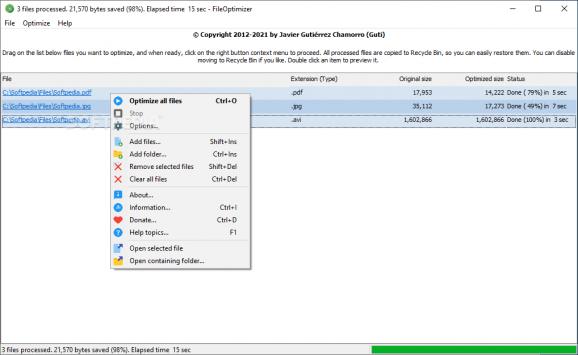Re-compress and optimize multiple files, so as to be able to send them via e-mail to others, with this simple, useful and effective application. #Optimize file #File optimizer #Document optimizer #Optimizer #Tweaker #Compress
File Optimizer is a reliable and useful piece of software designed to provide you with a simple means of re-compressing and optimizing files of various types and attaching them to e-mails much easier.
As its name states, the application optimizes all your files, including BMP, CHM, CHS, DOCM, DOCX, FITS, XSF and other various types. Also, it keeps the behavior of the file untouched, but it is still able to reduce its size thanks to several re-compression and optimization techniques that it uses.
Irrespective of the file type you choose to re-compress and optimize, the utility is very easy to use and is suitable for various users, including web developers who need to reduce content weight or webmasters who want to increase the page load speed.
File Optimizer sports an intuitive and user-friendly interface that allows you to add as many files as you want to optimize or simply drag and drop them inside the application, then hit the ‘Optimize all files’ button, which is located in the upper part of the window.
You are able to view the original size of the files, the optimized size and the status for each one. By default, the program removes additional metadata and other unneeded information, but still keeps the original files in your Recycle Bin if you want to perform any further modifications to the originals.
The Options window enables you to easily configure the appearance and the behavior of the application as well. You can change the optimization level to Normal, Fast or Better, as well as to modify the process priority to Normal, Realtime or High.
Other tabs that can be found in the Options window such as GZ, JPEG, MP3 or PNG allow you to copy metadata and change the PDF profile to Printer or Ebook.
Overall, File Optimizer makes a good impression and is very useful, as it offers an intuitive method of re-compressing files regardless of their type, by enabling you to make use of all the available resources and options.
What's new in FileOptimizer 16.60.2819:
- Updated SQLite to 3.45.2 x86 and x64 Visual C++ 2022 custom builds.
- Updated Leanify to 0.4.3.280.
- Updated pingo to 1.19.3 x64 version.
- Updated ECT x64 binaries to 0.9.5.
FileOptimizer 16.60.2819
add to watchlist add to download basket send us an update REPORT- PRICE: Free
- runs on:
-
Windows 11
Windows Server 2022
Windows Server 2019
Windows Server 2016
Windows 10 32/64 bit
Windows Server 2012
Windows 2008 32/64 bit
Windows 2003
Windows 8 32/64 bit
Windows 7 32/64 bit
Windows Vista 32/64 bit
Windows XP 32/64 bit - file size:
- 100 MB
- main category:
- Portable Software
- developer:
- visit homepage
calibre
Microsoft Teams
4k Video Downloader
Zoom Client
IrfanView
7-Zip
ShareX
Windows Sandbox Launcher
paint.net
Bitdefender Antivirus Free
- Windows Sandbox Launcher
- paint.net
- Bitdefender Antivirus Free
- calibre
- Microsoft Teams
- 4k Video Downloader
- Zoom Client
- IrfanView
- 7-Zip
- ShareX