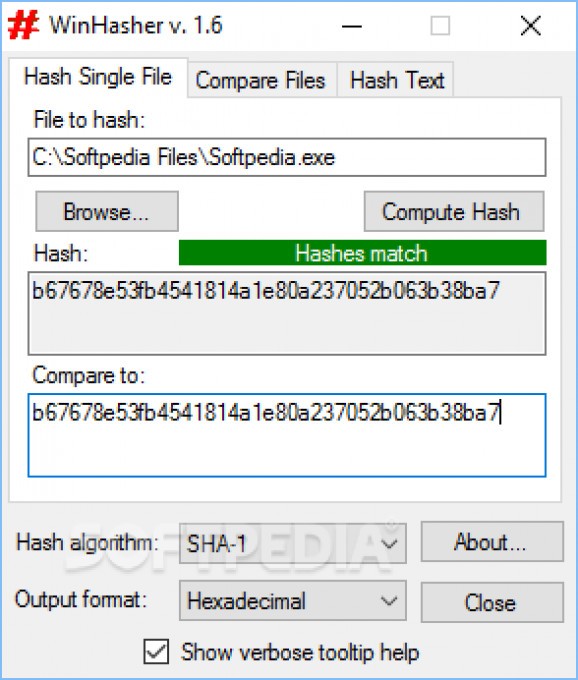Generate Hash code using different algorithms, and character encoding methods to check a file's integrity, compare multiple files, or convert text to Hash code. #File hasher #Hash generator #Compare hash #Hash #Generator #Compare
A computer recognizes a file according to more data than by just reading the corresponding extension. Every file has its own unique string of characters, which can be used to identify a file’s integrity, or to tell if more are identical. To work with these values, WinHasher comes with a variety of supported codes, and comparison methods.
Before you can go off to see how the application can be useful to you, it’s best to make sure that your computer is fitted with .NET Framework. On launch, a compact main window shows up, but you can also run it from the Send To context menu, in case you enabled this option during the installation process.
Regardless of the way you access the application, a file needs to be loaded, and this can also be done through drag and drop. Supported Hash algorithms include MD5, SHA-1, SHA-256, SHA-384, SHA-512, RIPEMD-160, Whirlpool, and Tiger. There’s also the possibility to choose the output character format, which can be Hexadecimal, Hex (Caps), Base64, or Bubble Babble.
When hashing a single file, there’s a second field in which you can paste an existing code, to check the target file’s integrity, in case the code matches. Hash algorithm, and output format drop-down menus follow you regardless of the area you’re in, and you can switch to file comparison, or text hashing.
Comparing files doesn’t limit you to just two, with the browse dialog allowing multiple selection. Hitting the “Compare Hashes” button processes files, but only warns whether files are identical or not. Last but not least, the application can be used to convert any input text to Hash code, with a drop-down menu letting you choose from a staggering amount of character encoding formats.
All things considered, we come to the conclusion that WinHasher is a powerful tool you can use to analyze Hash codes for one or more files, and even plain text with no relation to files at all. Although pretty compact, the interface is intuitive enough to allow individuals of all levels of experience to get the hang of things, while supported encoding, and Hash algorithms make it worth your while.
What's new in WinHasher 1.6.2:
- Bug fixes
WinHasher 1.6.2.67
add to watchlist add to download basket send us an update REPORT- runs on:
- Windows All
- file size:
- 388 KB
- filename:
- WinHasher_1.6.2_Setup.exe
- main category:
- Programming
- developer:
- visit homepage
7-Zip
IrfanView
Zoom Client
Microsoft Teams
calibre
4k Video Downloader
Bitdefender Antivirus Free
Windows Sandbox Launcher
ShareX
paint.net
- Windows Sandbox Launcher
- ShareX
- paint.net
- 7-Zip
- IrfanView
- Zoom Client
- Microsoft Teams
- calibre
- 4k Video Downloader
- Bitdefender Antivirus Free