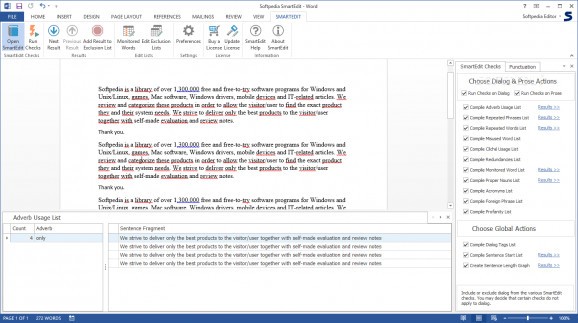Edit texts and identify various spelling mistakes by taking advantage of the multiple word and phrase verifiers that notify you when repeated words, phrases or redundancies are encountered. #Check spelling #Text checker #Word add-in #Spellcheck #Spellchecker #Repetition
SmartEdit for Word is a user-friendly and reliable piece of software functioning as a plugin for Microsoft Word, its main purpose consisting of helping you in your creative writing endeavors by finding various phrase structure errors, punctuation misuses, repetitions and other possible problems.
After installation, the addin integrates into the ribbon of the text editor, allowing you to access and start working with it right away, from the ‘SmartEdit’ tab.
All of its functions and features can be found in this dedicated tab, so you can run checks on your essay or article with just a button press.
SmartEdit for Word was created in order to cater to the needs of people who wanted to benefit from the complex text editing functions of Microsoft Word, which are not all to be found in the standalone version, SmartEdit.
As such, you can easily write a text, paste it from an existing file or open a document you want to analyze for faults, then click on the ‘Open SmartEdit’ button, in order to reveal the check options for dialog, prose and punctuation.
The two components also allow you to decide the reports you wish to generate, for instance ‘Adverb Usage’, ‘Proper Nouns’, ‘Profanity’, ‘Sentence Start’ and several others. For each report, the word in question is displayed, along with a fragment illustrating its usage.
The ‘Punctuation’ section of SmartEdit for Word lets you specify which punctuation marks should be closely checked, for instance ‘Curly Quotes’, ‘Straight Apostrophes’, ‘Hyphens’, ‘Exclamation Marks’, ‘Two or More Space’ and other such symbols, generating a report on the discovered items for you to review.
In closing, SmartEdit for Word proves to be a useful and efficient addin that can successfully complement the functionality of Microsoft Word’s built-in grammar and language checker, focusing mainly on text problems that have nothing to do with misspellings.
What's new in SmartEdit for Word 7.2.0.0:
- No new functionality in this release.
- Microsoft .Net framework has been rolled back to an earlier version that is installed on more PCs
SmartEdit for Word 7.2.0.0
add to watchlist add to download basket send us an update REPORT- runs on:
-
Windows 10 32/64 bit
Windows 8 32/64 bit
Windows 7 32/64 bit - file size:
- 28.9 MB
- filename:
- SmartEditForWord_7.2.exe
- main category:
- Office tools
- developer:
- visit homepage
IrfanView
Zoom Client
Microsoft Teams
4k Video Downloader
7-Zip
calibre
paint.net
ShareX
Bitdefender Antivirus Free
Windows Sandbox Launcher
- ShareX
- Bitdefender Antivirus Free
- Windows Sandbox Launcher
- IrfanView
- Zoom Client
- Microsoft Teams
- 4k Video Downloader
- 7-Zip
- calibre
- paint.net