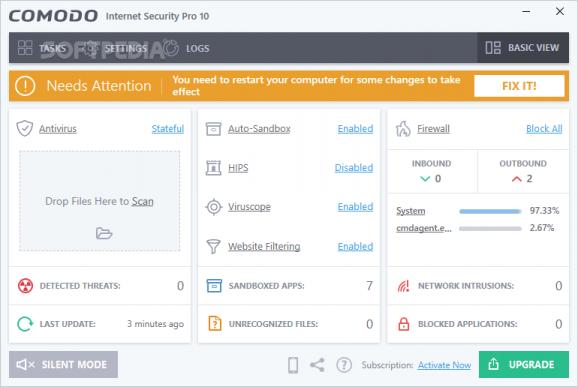Virus removal application that integrates a real-time safeguard against incoming threats, along with a powerful firewall to enhance PC security. #COMODO firewall #COMODO antivirus #Secure Internet connection #Antivirus #Firewall #Scanner
Comodo Internet Security Pro is an advanced security application designed to protect the computer against Internet-based attacks, whether they are Trojans, rootkits, malware, spyware, or others.
It comes loaded with a real-time guard that provides continuous surveillance to the computers, along with a a powerful firewall that replaces the Windows Firewall to enhance its abilities.
As far as the interface is concerned, Comodo has a neatly organized structure that permits even less skilled users to easily navigate its features, study statistics and adjust its settings, in case they are not satisfied with the default configuration.
It is possible to run multiple types of scans, for example to verify the critical areas of the PC or check for spyware, schedule scan jobs, check for virus signature updates, and examine critical events, such as detected infections.
An important aspect worth mentioning is that the tool sends dangerous items to the quarantine that can be later explored to determine whether the files will be eliminated from the disk or restored to their original location.
Scan settings can be tweaked in numerous aspects, such as the severity level of the real-time guard (on access, stateful, disabled), heuristics, notification message display, automatic quarantine, large files to skip, memory scan at system startup, archives and rootkits to include or exclude, exclusions, and much more.
Meanwhile, Comodo's firewall can be personalized when it comes to application and global rules (e.g. allow only outgoing Internet connections), network control rules, predefined policies, network and blocked zones, along with port sets.
The software utility uses a significant amount of CPU and RAM, and takes a while to carry out scan jobs. However, no error messages were shown in our tests, and the app did not hang or crash.
On the other hand, this is an older version of the product, since the latest one is Comodo Internet Security Premium, so you might be tempted to choose the newest edition with new and improved features. Nevertheless, you can give this one a shot to evaluate its capabilities.
Comodo Internet Security Pro 12.2.2.7098
add to watchlist add to download basket send us an update REPORT- runs on:
-
Windows 10 32/64 bit
Windows 8 32/64 bit
Windows 7 32/64 bit
Windows Vista 32/64 bit
Windows XP 32/64 bit - file size:
- 5.4 MB
- filename:
- cispro_30day_installer_1157_1a.exe
- main category:
- Antivirus
- developer:
- visit homepage
Windows Sandbox Launcher
IrfanView
calibre
Zoom Client
Microsoft Teams
paint.net
Bitdefender Antivirus Free
4k Video Downloader
7-Zip
ShareX
- 4k Video Downloader
- 7-Zip
- ShareX
- Windows Sandbox Launcher
- IrfanView
- calibre
- Zoom Client
- Microsoft Teams
- paint.net
- Bitdefender Antivirus Free