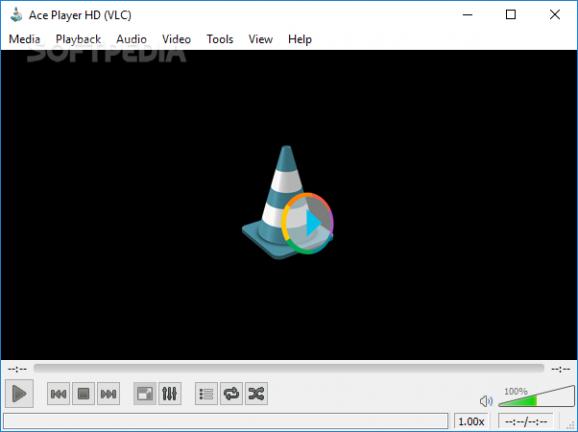A video streaming application that enables you to connect to peer-to-peer networks and play the desired multimedia content without downloading it to your computer first. #Torrent Streamer #Video Player #Internet Stream #Stream #Torrent #P2P
Internet video streaming has become a widespread commodity in the last few years, thanks to the rise of popular websites like YouTube or Twitch. The next logical step in the equation is the ability to stream full-HD movies directly to your computer, without the need to download the actual multimedia content on your hard drive.
Ace Stream Media takes it upon itself to deliver high-definition video streams directly on your computer, without the hassle of having to download the files beforehand. In essence, the application is a collection of tools working in tandem to make the technology viable, including a media player, broadcast nodes and servers, as well as BitTorrent support for peer-to-peer networks. The latter is used in order to facilitate faster speeds and work around any bandwidth limitations.
It is worth noting that, although you are not required to download the content beforehand, you do need enough space on your drive to hold the cache folder, in which the streamed videos are temporarily stored.
The streams can be accessed and played directly into the preferred web browser, including Firefox, Opera or Google Chrome, thanks to the plug-ins and add-ons delivered with the application. These enable you to effortlessly watch video torrents by simply clicking on their magnet link, which opens TS Magic Player. As a stand-alone application, Ace Stream Media installs a modified version of the well-known VLC media player, called Ace Player HD.
To make all of the aforementioned gimmicks properly function together, the application employs a new and innovative multimedia platform, formed out of a wide variety of other technologies that come together in order to deliver a highly efficient streaming method. Hence, the underlying power of Ace Stream Media comes from its peer-to-peer capabilities, which allows it to use the BitTorrent protocol in order to connect you and other users around the web and facilitate the data transfer of large video files.
Thus, the platform can be used for a number of other applications as well, such as live streaming and broadcasting, decentralized social networks and on-demand video services. The image quality achievable with P2P technology is significantly higher than other streaming methods, especially when it comes to the fully-HD 1080p format.
Although it can be rather difficult to get the overall hang of the application and even more so to understand its underlying principle, the technology is neatly delivered into a friendly package, which allows you to jump right into the action and enjoy high-quality video content over the Internet. The included media player and browser extensions are extremely helpful and they allow you to quickly take advantage of the available streams.
Ace Stream Media 3.1.32
add to watchlist add to download basket send us an update REPORT- runs on:
- Windows All
- file size:
- 82.4 MB
- filename:
- Ace_Stream_Media_3.1.32.exe
- main category:
- Multimedia
- developer:
- visit homepage
IrfanView
ShareX
paint.net
4k Video Downloader
Windows Sandbox Launcher
7-Zip
Bitdefender Antivirus Free
Microsoft Teams
Zoom Client
calibre
- Microsoft Teams
- Zoom Client
- calibre
- IrfanView
- ShareX
- paint.net
- 4k Video Downloader
- Windows Sandbox Launcher
- 7-Zip
- Bitdefender Antivirus Free