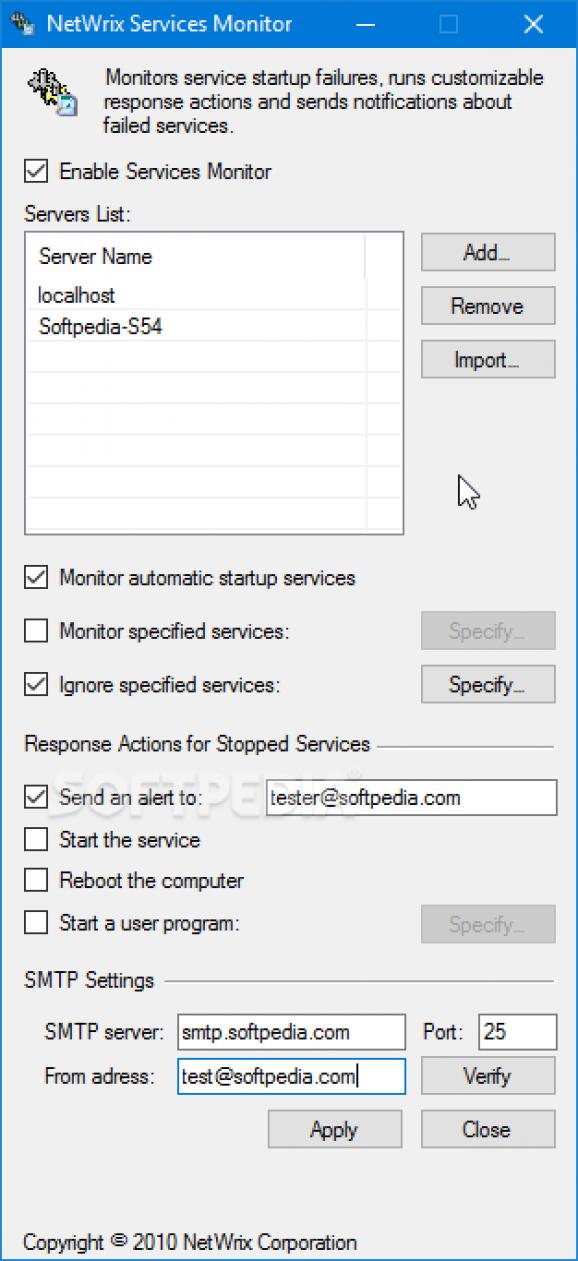Have all services or a custom list kept under the scope to receive notifications, reboot the computer, or attempt to start them when they stop. #Service Monitor #Server Monitor #Monitor Server #Notification #Alert #Monitor
Windows allows you to get a view under the hood. In other words, you can find the corresponding process or service of anything running inside the Task Manager. However, you might need to be aware of service failures, case in which specialized applications like NetWrix Services Monitor comes with just the right means.
One first note is that the application requires .NET Framework to function, but it’s usually bundled in the default set of features delivered with modern iterations of Windows. You can go ahead and see what it’s all about as soon as setup is over, without having to go through a system restart.
Just as the name suggests, the application’s core feature is to keep an eye on particular services and alerts you when something goes wrong. It can issue alerts for services which refuse to start, suddenly stop, restart, basically anything which can go wrong or different than regular behavior.
The main window of the application is quite intuitive and represents the place to add and configure all details. It’s possible to enable service monitoring for the local computer or a server of choice. In fact, you can add an entire list of servers, given the host computer has administrator privileges over all others.
When it comes to alerts, the application can deliver them in several modes. Whenever a service stops, you can have an email received at an address of choice, attempt to start the service, reboot the computer, or start a custom program in an attempt to fix things.
You need to specify the SMTP server settings for the email alert type. It’s also possible to verify before committing changes, start monitoring services when Windows starts, and create custom lists of services to monitor and ignore.
Taking everything into account, we come to the conclusion that NetWrix Services Monitor is a lightweight application which can bring a lot of help to your workspace. It silently monitors all or a selected list of services, letting you know when they stop, or attempt to fix by starting it again, rebooting the PC, or running a particular program.
What's new in NetWrix Services Monitor 2.0.44:
- Major release, for the list of the features see the product website
NetWrix Services Monitor 2.0.44
add to watchlist add to download basket send us an update REPORT- runs on:
-
Windows 10 32/64 bit
Windows 2003
Windows 8 32/64 bit
Windows 7 32/64 bit
Windows Vista 32/64 bit
Windows XP
Windows 2K - file size:
- 1.5 MB
- filename:
- nsmfree_setup.msi
- main category:
- Internet
- developer:
- visit homepage
IrfanView
Bitdefender Antivirus Free
Windows Sandbox Launcher
4k Video Downloader
Zoom Client
ShareX
calibre
7-Zip
paint.net
Microsoft Teams
- 7-Zip
- paint.net
- Microsoft Teams
- IrfanView
- Bitdefender Antivirus Free
- Windows Sandbox Launcher
- 4k Video Downloader
- Zoom Client
- ShareX
- calibre