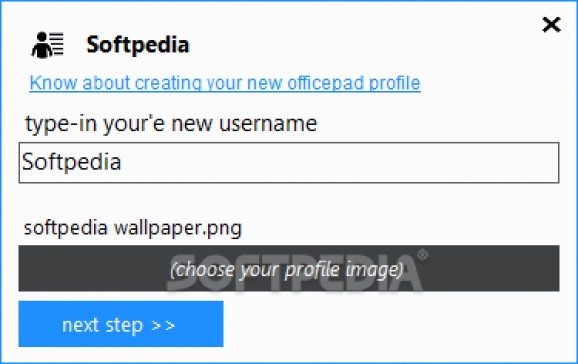A modern-looking text editor and note taking application with customizable background and text colors, aiming to protect the reader's eyes. #Text editor #Take note #Notepad alternative #Editor #Note #Read
WD Officepad is a straightforward text editor, providing a simple option set and an intuitive layout. With its stylish-looking interface, it matches the modern GUI of Windows 8 computers.
The application focuses on simplicity, so all its options and features are neatly displayed within the main window, allowing one-click access to creating a new note, launching an existing one, performing searches or changing the text appearance.
The text editor features character, word and line counting, as well as basic text formatting capabilities to help you modify the font type and size. Thanks to the integrated search option you can easily find important keywords within your text and replace them. Notes can be saved locally or sent to the 'Favorites' section for easy future access.
As a drawback, WD Officepad only works with plain text files (TXT). No other types of documents are supported, but the application does come with a proprietary format of its own, namely OPEF, which is an Officepad encrypted file.
There are a few features that make this particular application stand out from the crowd. First of all, you can lock the note viewer to prevent accidental editing of your text and use the built-in clipboard manager to import pieces of text.
Secondly, you can manually customize its appearance or use one of the predefined themes, so as to find a color combination of the text and the background that doesn't hurt your eyes while reading.
WD Officepad can be pinned to the system tray and you can open a note in reading-only mode, which reveals a simple window with no options or menus to distract you.
WD Officepad aims to provide an alternative to Notepad and as far as we have seen during our testing, it surely succeeds in doing so. While there is still room for improvement, this application has potential, comprising a feature set that can enhance your workflow and improve work productivity.
WD Officepad 1.0
add to watchlist add to download basket send us an update REPORT- runs on:
-
Windows 10 32/64 bit
Windows 8 32/64 bit
Windows 7
Windows Vista
Windows XP - file size:
- 13.6 MB
- filename:
- WD Officepad 1 (Final).rar
- main category:
- Office tools
- developer:
- visit homepage
Windows Sandbox Launcher
Bitdefender Antivirus Free
paint.net
Microsoft Teams
Zoom Client
7-Zip
ShareX
4k Video Downloader
calibre
IrfanView
- 4k Video Downloader
- calibre
- IrfanView
- Windows Sandbox Launcher
- Bitdefender Antivirus Free
- paint.net
- Microsoft Teams
- Zoom Client
- 7-Zip
- ShareX