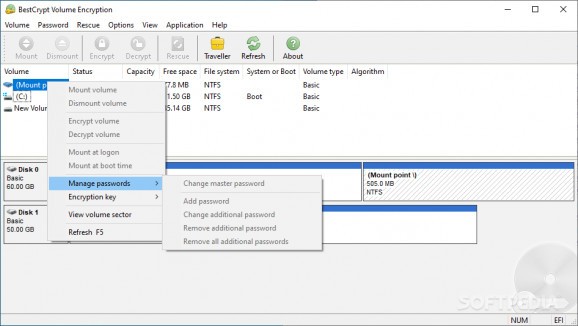Encrypt your drives to make each of them request a password upon boot-up, by way of intricate 256-bit algorithms such as AES, RC6, and many others. #Volume encryptor #Encrypt volume #HDD encryption #Encrypt #Encryptor #HDD
In an age where we're increasingly more reliant on our computers, protecting the data we store on them makes sense. Being proactive — and even a bit paranoid — about securing the contents we store on our drive is a good thing in the prevailing situation.
Though it is getting harder to protect the data that is collected of us while surfing the web, methods can be implemented to lessen that blow. But what do we do with the data on our drives? Our files — documents, photos, you name it — what happens if someone happens to somehow access our computer? BestCrypt Volume Encryption can be a solution against that: encrypt an entire drive to make it require a password upon boot-up, and more.
This is quite an interesting app. Though its interface may not be one most intricately designed, it's a functional, to-the-point layout that's presented to you. The option to choose between an advanced or simplified form is given to you before installing, but you can switch between them anytime.
Encrypting a drive is an easy affair: by clicking the "Volume" menu at the top, you can choose whether to secure one or more. After that, you'll be prompted to introduce the password that will be used to access the encrypted volume. During that setup, the program affords you to pick the algorithm: the 256-bit AES, RC6, SERPENT solutions are just some examples. You will also have to press some buttons and move around your mouse a bit, inputs which the app will register as randomized keys to build the algorithm.
A great feature of BestCrypt is that the encrypted storage remains encrypted on each system bootup. In essence, each time you turn on your machine and log in, the secured drives will appear empty, and clicking on them will return a "Format Drive" option, signaling that they cannot be accessed. You will need to enter the password in the app to unlock them.
You can also lock your system by requiring a password before your OS even starts booting up, which helps tremendously with the layer of protection it adds.
To conclude, it's worth noting that, with all of the intricate encryption that such an app can offer, it's surprisingly easy to use and user-friendly. It's thus a great feature that, by using BestCrypt, even the casual users can wall off their drives from attackers.
What's new in BestCrypt Volume Encryption 5.12.3:
- Improved the process of automatic recovery for encrypted volumes
BestCrypt Volume Encryption 5.12.3
add to watchlist add to download basket send us an update REPORT- runs on:
-
Windows 11
Windows Server 2019
Windows Server 2016
Windows 10 32/64 bit
Windows Server 2012 R2
Windows Server 2012
Windows 2008 R2
Windows 2008
Windows 8 32/64 bit
Windows 7 32/64 bit
Windows Vista
Windows XP - file size:
- 59.4 MB
- filename:
- bcve_setup_4_24_2.exe
- main category:
- Security
- developer:
- visit homepage
paint.net
ShareX
Windows Sandbox Launcher
Zoom Client
IrfanView
calibre
Bitdefender Antivirus Free
4k Video Downloader
7-Zip
Microsoft Teams
- 4k Video Downloader
- 7-Zip
- Microsoft Teams
- paint.net
- ShareX
- Windows Sandbox Launcher
- Zoom Client
- IrfanView
- calibre
- Bitdefender Antivirus Free