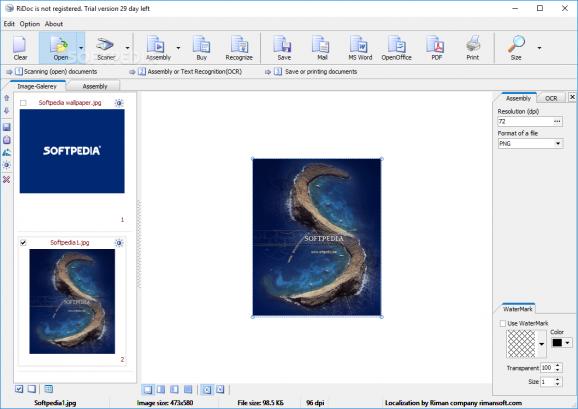Conveniently scan documents and make sure they don't lose their quality when shrinked to fit an A4 page format with the help of this simple app. #Scanner Application #Scan Document #Shrink Document #Scanner #Shrinker #Watermark
Usually, reducing the size of scanned documents can have a relatively severe effect on the image quality, especially when dealing with extreme shrinkage.
This is where specialized applications such as RiDoc come into play. In just a few words, RiDoc is a streamlined and lightweight piece of software designed from the ground up to make it as easy as possible for you to work with your scanner and also to ensure that any scan can fit an A4 page format.
Thanks to a streamlined installer, deploying this utility on your computer's system is by no means a challenge. Subsequently, upon first launching the application, you are greeted by the app's intuitive and rather non-pretentious user interface.
The main UI element that stands out is the top toolbar, which provides you with quick access to all the app's main controls and features. Evidently, you should firstly choose an installed scanner.
This said, working with RiDoc involves you having to open and scan documents, using the 'Assembly' or built-in OCR engine and then saving or printing the documents. This is the best time to note that the application is capable of saving your scans to various formats such as BMP, JPEG, TIFF, PNG, and even PDF.
The application enables you to make use of a set of pattern watermarks that can be overlayed on the scanned images, quite handy for ensuring a higher degree of protection. For your convenience, RiDoc provides you with the possibility to email scanned documents directly from its main window.
Last but not least, the utility comes with support for the following languages: English, Deutsch, Italian, Dutch, Russian, Ukrainian, Arabic, Armenian, and Turkish.
Taking everything into consideration, RiDoc is a simple scanning application that besides allowing you to work better with your scanner, also enables you to fit any page to an A4 page format without compromising its quality.
RiDoc 5.0.14.10
add to watchlist add to download basket send us an update REPORT- runs on:
-
Windows 11
Windows 10 32/64 bit
Windows 8 32/64 bit
Windows 7 32/64 bit - file size:
- 32.3 MB
- filename:
- ridoc.exe
- main category:
- Multimedia
- developer:
- visit homepage
7-Zip
ShareX
Microsoft Teams
IrfanView
calibre
Windows Sandbox Launcher
Zoom Client
paint.net
4k Video Downloader
Bitdefender Antivirus Free
- paint.net
- 4k Video Downloader
- Bitdefender Antivirus Free
- 7-Zip
- ShareX
- Microsoft Teams
- IrfanView
- calibre
- Windows Sandbox Launcher
- Zoom Client