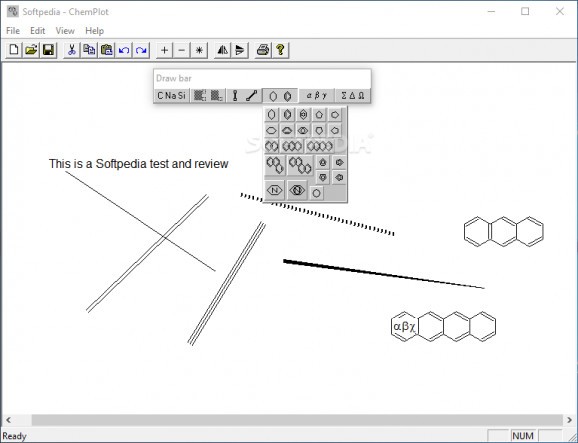Create chemical molecule structures using simple drawing tools wrapped in an intuitive interface, lock, group and edit objects, save projects and print results. #Chemistry Designer #Draw Molecule #Draw Atom #Molecule #Chemistry #Atom
Science is something that constantly pushes us towards greatness. Chemistry is but a branch of its various categories. ChemPlot is a lightweight application that gives you the possibility create chemical structures in an easy way.
The application features a large workspace to assure you that every detail can be included and easily viewed. A “Draw bar” is put at your disposal with necessary tools in order to unleash your imagination.
You are able to insert a text field, but with no text formatting options available. Bonds and structures can also be added from there, as well as special characters, which come in handy taking into consideration it is a science utility.
Everything is easily positioned using the mouse to drag elements around. Parts can be grouped or ungrouped, to make arranging large structures more comforting.
Unfortunately, hovering your mouse over items from the “Draw bar” doesn't give any hint of what they are used for. The only way is to figure out yourself through experimenting, because there is also no help manual to aid you.
It takes a little of your time until you get to master it, but allows for complex structures to be created once you get the hang of it. Little editing options are available, everything you create remaining in the default color, so you need to emphasize something, be creative.
ChemPlot does its job well, but requiring a little effort on your behalf to get to now it. The user interface is friendly enough and even the most complex chemical structures can be created in spite of the few tools put at your disposal. It is a little rough around the edges, but makes for a good tool if you need to use chemical structures for various projects.
ChemPlot 1.2.0.6
add to watchlist add to download basket send us an update REPORT- runs on:
- Windows All
- file size:
- 1 MB
- filename:
- chemplot-trial-setup.exe
- main category:
- Science / CAD
- developer:
- visit homepage
Microsoft Teams
4k Video Downloader
IrfanView
7-Zip
Zoom Client
calibre
Bitdefender Antivirus Free
paint.net
Windows Sandbox Launcher
ShareX
- paint.net
- Windows Sandbox Launcher
- ShareX
- Microsoft Teams
- 4k Video Downloader
- IrfanView
- 7-Zip
- Zoom Client
- calibre
- Bitdefender Antivirus Free