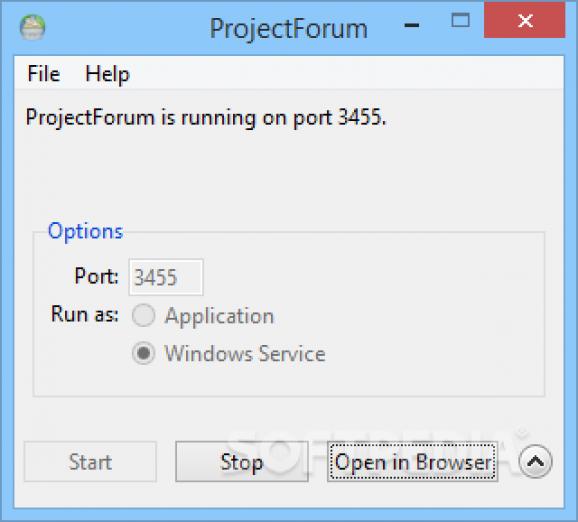A Wiki server that helps you create forums and collaborate with other members of your team, share files, schedules, project statuses, and ideas. #Create forum #Build wiki #Build forum #Forum #Wiki #Collaborate
Forums and wikis are all about collaborative editing by multiple users, which made this type of website more and more popular throughout both the business and the academic environment. Aiming to help anyone set the base for their own forum, ProjectForum deploys a database-free server that is easy to configure and manage.
Installation is completed in a few seconds, and the server is up and running immediately, using port 3455 to send and receive requests. It can be launched both as an application and as a Windows service. No matter which you opt for, you should know that the site administration is done using a web browser.
Before proceeding to building new pages for your forum, it is advisable you browse the site administration area to set access passwords for both the administrator and groups. At this point, you will stumble upon various options related to the right to create new groups, activity logging, custom messages, notifications, and even site-to-site importing.
You start by creating a new workgroup and pages for your forum, be it personal pages, discussion, meeting or category pages. For your convenience, all come with built-in templates you can select to get started. Of course, custom content can be added to the page.
Adding content is not difficult, and posts can be attached files and images. The page editor features basic text editing capabilities with options to add tables on the page and insert links to pages or email addresses. And with a few pages added and comments here and there, you will observe the forum already starts to fall into place. Pages can have sub-pages, which enables you to expand the forum in tree mode.
ProjectForum is very intuitive and helps you design a forum for your team, encouraging collaboration and teamwork.
Each page in the forum can enclose to-do lists and notes, task assignments, reports, discussions, brainstorming session ideas, and more. It's safe to say that ProjectForum offers members of a team a convenient method to share not only ideas but entire schedules and project statuses in a simple manner.
What's new in ProjectForum 7.5.0.3084:
- Bug Fixes and Changes:
- SSL error messages are now displayed in the site admin page, in addition to log files
- list of themes could be hidden if theme names contained an apostrophe
- redirects from pages whose names had non-ASCII characters could result in garbled 'redirect' lines in some web browsers
ProjectForum 7.5.0.3084
add to watchlist add to download basket send us an update REPORT- runs on:
-
Windows 10
Windows 2008
Windows 2003
Windows 8
Windows 7
Windows Vista
Windows XP
Windows 2K - file size:
- 5.9 MB
- filename:
- projectforum-setup.exe
- main category:
- Internet
- developer:
- visit homepage
IrfanView
4k Video Downloader
ShareX
Zoom Client
Context Menu Manager
7-Zip
Microsoft Teams
calibre
Bitdefender Antivirus Free
Windows Sandbox Launcher
- calibre
- Bitdefender Antivirus Free
- Windows Sandbox Launcher
- IrfanView
- 4k Video Downloader
- ShareX
- Zoom Client
- Context Menu Manager
- 7-Zip
- Microsoft Teams