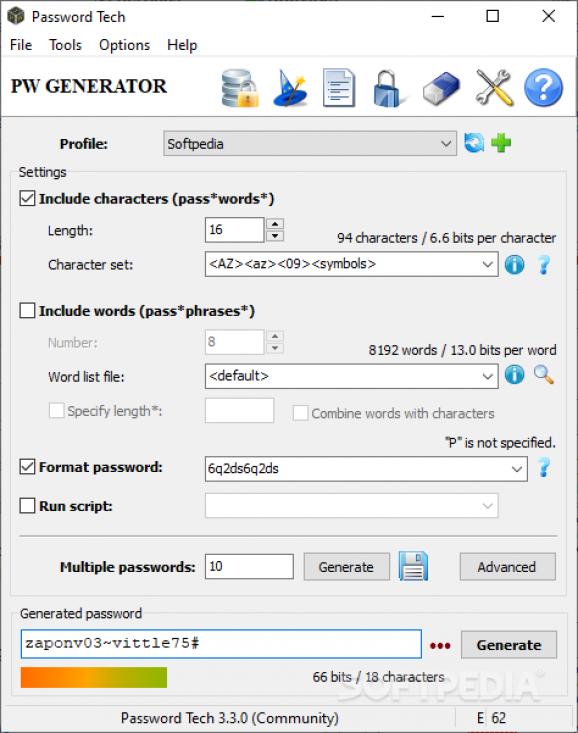Generate multiple passwords, passphrases, or security codes of great complexity for applications, email accounts, wireless connections, and others. #Generate Password #Encrypted Password Database #Encrypt Data #Generate #Password #Passphrase
Password Tech is a professional password generator that is an excellent choice for users who care about their privacy, as well as for those who are picky about the tools they use and want only instruments that provide a local configuration which in itself is another security layer that you can add to your routine.
This application is a small instrument that runs smoothly on Windows OS. Being written using C-like programming languages, it integrates smoothly with your system, runs relatively fast (also correlated to the difficulty of the operation it performs), and requires no connection to the Internet or external databases. The app allows you to store and manage all your security codes in your internal AES-256 encrypted database.
With Password Tech, you can create one or multiple profiles, encrypt or decrypt your clipboard, choose your encryption algorithm (between ChaCha20 and AES-CTR, both operating with 256-keys, but on separate bit blocks: 128, respectively, 512), refresh and clear the clipboard data after a certain time, set up your hotkeys, and much more.
The app allows you to generate individual security codes, passwords, or passphrases. As such, you could use the tool for creating a one-time instance or a multitude of passwords. You choose the character length the password format, the character set, etc. Also, when choosing your options, you are presented with useful information about the number of bits for the characters you picked.
As referenced before, Password Tech's versatility is really good. Besides all the cool options and features it enables access to, the program also has a built-in feature that allows you to run your custom Lua scripts for generating the most sophisticated security codes and passphrases.
To conclude, this tool is extremely useful and a true game-changer for all users who want to maximize their security levels as much as possible. Also, by learning to use all of this app's features, you would get a much better understanding of the technologies that you are using daily. For a better understand of this program, check its extensive documentation.
What's new in Password Tech 3.5.4:
- NEW FEATURES:
- "Include characters" option: New placeholder "<<...>>:N[+]" allows specifying custom character set (enclosed within <<...>> and assigning a frequency value N to it (e.g., "<<abcd0123>>:1+" ensures that generated passwords contain at least one character from the set "abcd0123"
- Feature "Character Set Builder": New window for composing custom character set strings, which can be copied to the "Character set" box in the main window (press "Build" button below the "Character set" box
Password Tech 3.5.4
- portable version
- Password Tech Portable
- runs on:
-
Windows 11
Windows 10 32/64 bit
Windows 8 32/64 bit
Windows 7 32/64 bit
Windows Vista 32/64 bit
Windows XP 32/64 bit - file size:
- 12.1 MB
- filename:
- PwTech-3.5.4-Setup.exe
- main category:
- Security
- developer:
- visit homepage
ShareX
Windows Sandbox Launcher
4k Video Downloader
7-Zip
Microsoft Teams
calibre
Bitdefender Antivirus Free
Context Menu Manager
IrfanView
Zoom Client
- Context Menu Manager
- IrfanView
- Zoom Client
- ShareX
- Windows Sandbox Launcher
- 4k Video Downloader
- 7-Zip
- Microsoft Teams
- calibre
- Bitdefender Antivirus Free