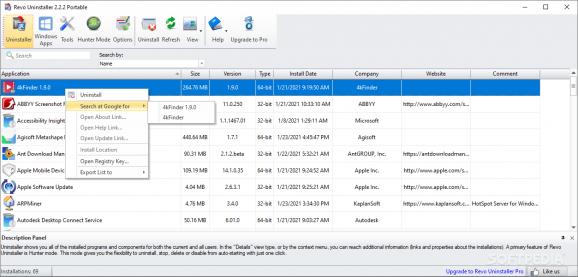Uninstall programs without fearing any of the extras left by this procedure, managing to keep your PC healthy and clutter-free at any time of the day. #Uninstall program #Application uninstaller #Remove browsing history #Uninstaller #Remover #Uninstall
A portable uninstaller is a great way to deal with this procedure that would otherwise not really take care of not leaving leftovers on your machine. With the appropriate software solution, you can take care of your machine more easily and efficiently. One cool solution is Revo Uninstaller Portable, which, as the name suggests, does not need any installation to provide its services.
Although it might not look like all the other fancy programs out there, its simplicity is inspiring. You can carry it on your stick as part of your emergency toolbox and have it shared with other users who, like yourself, want to take care of their machine and avoid clogging it with leftover files.
One thing that I really appreciate is how the app splits installation types into various options. For example, browser extensions, Windows apps, and normal installers are separated, each in their own section. Still, there might be slight errors, and sometimes items might be misplaced, but the general idea implies the program wants to help you order stuff on your machine for maximum efficiency.
The real difference here between this app and its installable counterpart is of course the portability perk, which gives users more freedom to share and also deploy the application on more than one PC. It also helps reduce the traces left by applications on your machine, making it easier to erase if by chance you really need to.
Revo Uninstaller Portable is pretty much what the name suggests, an application designed to help users uninstall their applications while taking care that their machine not to be filled with useless leftovers that impact performance as well. Taking care of your machine can be easier if you use the right tools and this one shouldn't be missing from your maintenance kit.
What's new in Revo Uninstaller Portable 2.4.5:
- Improved – Scanning algorithms for leftovers
- Fixed minor bugs
- Updated language files
Revo Uninstaller Portable 2.4.5
- portable version
- This is the portable version of the application. An installable version is also available: Revo Uninstaller
- runs on:
-
Windows 11
Windows 10 32/64 bit
Windows 8 32/64 bit
Windows 7 32/64 bit
Windows Vista 32/64 bit - file size:
- 8.7 MB
- main category:
- Portable Software
- developer:
- visit homepage
Windows Sandbox Launcher
7-Zip
Bitdefender Antivirus Free
calibre
ShareX
4k Video Downloader
Context Menu Manager
IrfanView
Zoom Client
Microsoft Teams
- IrfanView
- Zoom Client
- Microsoft Teams
- Windows Sandbox Launcher
- 7-Zip
- Bitdefender Antivirus Free
- calibre
- ShareX
- 4k Video Downloader
- Context Menu Manager