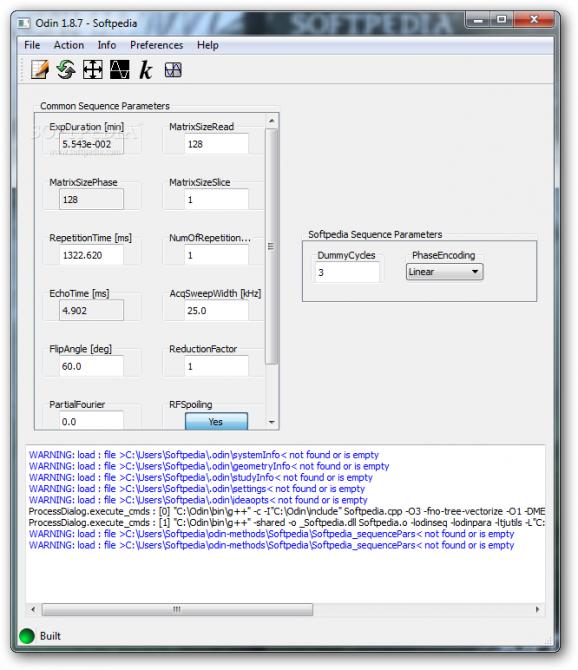Create magnetic resonance images on many operating systems with the help of this streamlined yet highly comprehensive piece of software. #Develop magnetic resonance #Simulate magnetic resonance #Run magnetic resonance #Develop #Development #Developer
Odin addresses a very small group of computer users. Yes, it does. How come? Well, as we can all see, this Odin is not that application that helps you with your Android smartphone, nor the Norse god.
In fact, in this case, Odin stands for Object-Oriented Development Interface for NMR and as OODINMR would have sounded terribly wrong, the developer has found a more suitable version, although users may look for some other application and stumble upon this one by mistake.
The truth is that Odin is far older than Odin3, the Android-related app and it has nothing to do with smartphones. What it provides is a framework tailored in the C++ programming language in order to help you establish as well as replicate magnetic resonance sequences.
Thus, Odin requires quite the expertise in a domain that many do not have a clue about. Magnetic resonance imaging, or MRI as many might have heard of, nuclear magnetic resonance (NMR) as well as magnetic resonance tomography represent medical imaging techniques that are used within radiology in order to examine the anatomy and function of the body.
Odin supports the contemporary techniques such as sequence modules for echo-planar imaging and spiral-imaging, two-dimensional pulses and field-map-based distortion corrections, and parallel imaging with GRAPPA reconstruction. Moreover, the modular thinking brought into Odin makes it lightweight and flexible at the same time.
As you can contract by now, Odin is far from your typical application software. It targets a very special crowd of users that are looking for sequence timecourse plotting in a GUI, for instance. That is why Odin can only please a select circle of experts that need it to perform better than a Swiss watch, every single time.
What's new in Odin 2.0.3:
- New Features:
- Added FilterSphereMask to create spherical ROI
- Internal Changes:
Odin 2.0.3
add to watchlist add to download basket send us an update REPORT- runs on:
- Windows All
- file size:
- 100 MB
- main category:
- Others
- developer:
- visit homepage
Bitdefender Antivirus Free
calibre
Windows Sandbox Launcher
7-Zip
4k Video Downloader
IrfanView
Microsoft Teams
Zoom Client
ShareX
Context Menu Manager
- Zoom Client
- ShareX
- Context Menu Manager
- Bitdefender Antivirus Free
- calibre
- Windows Sandbox Launcher
- 7-Zip
- 4k Video Downloader
- IrfanView
- Microsoft Teams