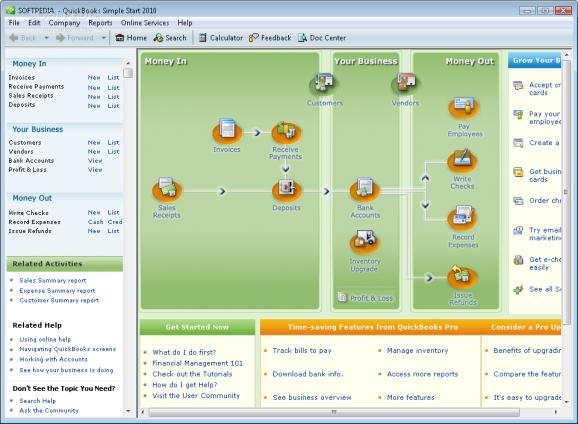The bookkeeping software solution for small businesses that wants to keep track of customer details, transactions and invoices with minimum effort. #Bookkeeping software #Accounting software #Expense tracker #Bookkeeper #Accounting #Expense
QuickBooks Simple Start is a practical tool for the business owners or accountants who want to manage their transactions on a daily basis. The program is designed to create a local database with details about customers, suppliers and other transactions.
Since every business needs to keep track of the daily transactions, a large variety of applications is available in order to meet that demand. QuickBooks Simple Start is one of the tools designed especially for the small business or startups.
When opening the program for the first time, you are prompted to create a new database for your company and guided to the required steps by answering a set of questions. Although brief, this process is important since it determines which features are available when using the program.
The main window provides you with an interactive diagram which enables you to generate invoices and record your transactions. Thus, you only need to place the mouse cursor on every item in order to view the available commands.
If you are just starting to use the application, it is recommended to begin by adding details about your business partners and bank account since these details are used when creating a new invoice, record a payment or making a deposit.
Unfortunately, the Simple Start version does not allow you to track your inventory, which is an important feature for the retail companies. However, you can still use this tool to create estimates and generate invoices for service-based businesses.
The program offers the possibility to import the customer details from Excel spreadsheets in order to easily transfer the transaction details. Although you cannot export the database to other file types, you can generate reports and print them as text or CSV files.
QuickBooks Simple Start is designed to manage your transactions and customer data. If you own a small business, it can satisfy the basic accounting needs.
QuickBooks Simple Start 2010 R1
- runs on:
-
Windows Vista
Windows XP - file size:
- 466 MB
- filename:
- QuickBooksSimpleStartFree2010.exe
- main category:
- Others
- developer:
- visit homepage
ShareX
calibre
Context Menu Manager
Bitdefender Antivirus Free
4k Video Downloader
IrfanView
7-Zip
Windows Sandbox Launcher
Microsoft Teams
Zoom Client
- Windows Sandbox Launcher
- Microsoft Teams
- Zoom Client
- ShareX
- calibre
- Context Menu Manager
- Bitdefender Antivirus Free
- 4k Video Downloader
- IrfanView
- 7-Zip