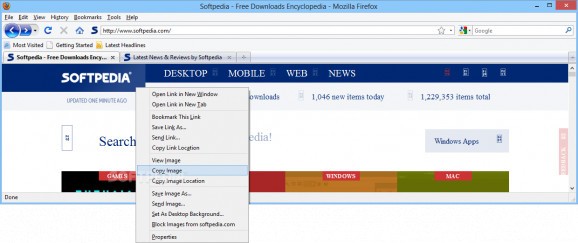Comprehensive and portable application for navigating the Internet, with support for multiple search engines, adding bookmarks, syncing preferences through an account and many developer functions. #Portable browser #Stick browser #USB browser #Browser #Firefox #Browse
Firefox Diamond Edition is a software application whose main purpose is to aid people in browsing the World Wide Web with ease, adding bookmarks, opening files and customizing many of its options.
This tool represents the portable edition of Firefox, and therefore you do not have to go through the tedious installation process. Moreover, the Windows registry is not going to be updated without your knowledge.
By copying the program files to a USB pen drive, you make it possible to run Firefox Diamond Edition on any computer you come across, by simply clicking the provided EXE.
As most Firefox users know, this web browser is quite comprehensive and consists of a pretty long list of options. Starting with the simpler ones, it is possible to bookmark your favorite websites, so as to facilitate access to them, while you can also take advantage of an incorporated search engine bar.
You can start private browsing with just a click of the button, as well as new tabs or instances of the program. The history can be brought up with ease, pages can be saved to the hard drive using XHTML, TXT or XHT file extensions, and multiple types of formats can be opened with ease.
A myriad of add-ons can be used, while you can also choose where to save downloads, pick another home page, clock pop-up windows, change font type, size and color, remember your passwords for sites and block reported attack pages.
A master password can be added, while you can also create a Firefox account, so that you can access all your preferences on multiple devices and sync them with ease.
Multiple developer options are put at your disposal, including the ability to view a page’s source and make changes to it, an eyedropper, scratchpad, debugger, console, app manager and network monitor.
Firefox Diamond Edition is an efficient and useful piece of software which can be used to help you navigate the Internet with ease. The CPU and memory usage fluctuates from minimal to moderate, the response time is very good and the interface is more than intuitive. We did not come across any freezes or crashes in our test.
Firefox Diamond Edition 3.5
add to watchlist add to download basket send us an update REPORT- PRICE: Free
- runs on:
- Windows All
- file size:
- 11.1 MB
- filename:
- Firefox_3.5_Diamond_Edition.zip
- main category:
- Portable Software
- developer:
IrfanView
4k Video Downloader
Zoom Client
Bitdefender Antivirus Free
Windows Sandbox Launcher
ShareX
7-Zip
paint.net
Microsoft Teams
calibre
- paint.net
- Microsoft Teams
- calibre
- IrfanView
- 4k Video Downloader
- Zoom Client
- Bitdefender Antivirus Free
- Windows Sandbox Launcher
- ShareX
- 7-Zip