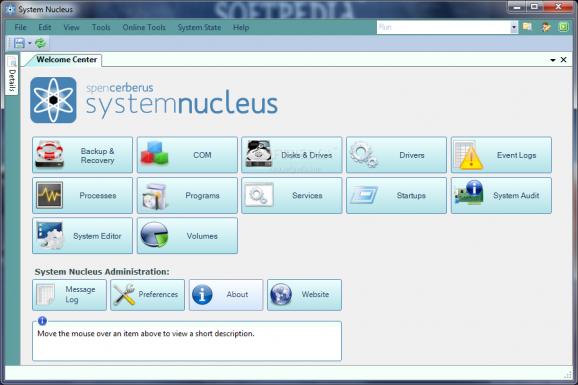Manage your system with this tool.. #View system resources #Manage system resources #Application uninstaller #View #Organize #Edit
This is the portable version of System Nucleus - a program that comes equipped with several features which allow you to keep your computer up and running.
Since installation is not necessary, you can place System Nucleus on an external drive and always have it with you when you're on the go. Plus, new entries are not added to the Windows registry.
The interface of the app has a clean and intuitive layout. System Nucleus provides several options and these are related to backup and recovery, disks and drives, drivers, event logs and processes, among others.
You can backup registry hives, event logs and drivers, create system restore points, as well as view information on logical disks, physical drives and volume manager.
But you can also check out details on drivers and manage them, edit log properties, view system information, manage currently working processes and remove installed applications from your computer. System Nucleus also allows you to manage apps which automatically run at system startup, configure system settings and manage local store volumes.
From the "Preferences" area you can set System Nucleus to automatically run at system startup, minimize to the system tray, remember Run commands and to start System Editor in normal, advanced or last selected mode. Settings can be saved or restored to their default values.
You can save a multi-view or audit report, use a search function, make System Nucleus stay on top of other programs, specify a power management option (e.g. hibernate or shut down computer) and access various tools (e.g. administrative, control panels, network, security).
The complex program requires a moderate-to-high amount of system resources, has a good response time and includes user documentation. No errors have occurred during our tests and System Nucleus did not freeze or crash. The tool is worth taking into account by any responsive computer user.
What's new in Portable System Nucleus 2.3.2:
- Added WMI checkpoints & repair options if needed at start up
- Added shortcuts to over 30 additional Windows applications in Windows 7
- Added support for additional languages during installation
- Mouse over log message in status bar now shows ToolTip containing complete message text
Portable System Nucleus 2.3.2
add to watchlist add to download basket send us an update REPORT- runs on:
-
Windows 7
Windows Vista
Windows XP - file size:
- 2.9 MB
- filename:
- SystemNucleus_x32.zip
- main category:
- Portable Software
- developer:
- visit homepage
Microsoft Teams
4k Video Downloader
Windows Sandbox Launcher
Zoom Client
7-Zip
Bitdefender Antivirus Free
calibre
IrfanView
ShareX
paint.net
- IrfanView
- ShareX
- paint.net
- Microsoft Teams
- 4k Video Downloader
- Windows Sandbox Launcher
- Zoom Client
- 7-Zip
- Bitdefender Antivirus Free
- calibre