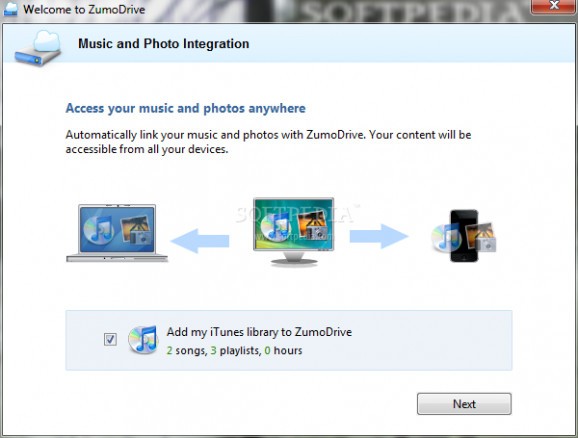Provides cloud storage for uploading photos, music, movies and other types of files to the web in order to access data from any device in the world. #Share file #File uploader #Backup file #Share #Backup #Uploader
ZumoDrive proposes a simple method to transferring data from the computer to external devices, whether we are talking about smartphones, tablets or others. Based on Java, this software application features simple options and configuration settings that should be easy to figure out by users.
At startup, ZumoDrive brings up a wizard whose steps you can follow to easily adjust settings in no time. It is possible to add the iTunes library to ZumoDrive, pick the local folders that you want to link with the app, as well as make it automatically import music.
Once launched, it creates an icon in the taskbar notifications area for quick access. The main window is approachable, made from a normal window with a flat looks that allows you to explore ZumoDrive folders and photographs, as well as to upload new items.
While performing transfer jobs, you can observe the status and pause the tasks if necessary, add new directories to the linked folders list and scan for content, choose the drive letter to assign the ZumoDrive storage to, change the UI language, tweak the transfer speed, apply a proxy configuration, and so on.
The software utility lets you change details used for logging into the ZumoDrive account or to permanently delete it, keep all file revisions or not, link new email address to the app, and manage a list with trusted users to share uploaded data with.
We have not come across any stability issues in our tests, since the application did not freeze, crash or display error notifications. It has a good response time and leaves a small footprint on system resources, thanks to the fact that it needs low CPU and RAM to work properly. On the other hand, it has not been updated for a while.
ZumoDrive provides a simple and effective solution to transferring files to cloud storage in order to access it from any part of the world.
What's new in ZumoDrive 0.989:
- General ZumoDrive fixes and improvements that:
- resolved an issue that occasionally caused certain types of files from being synced to the server
- resolved a sync issue where the client would repeatedly try to uncache a cached file causing high cpu usage
- resolved an issue where in rare cases ZumoDrive stopped syncing changes after computer comes back from sleep
ZumoDrive 0.989
add to watchlist add to download basket send us an update REPORT- runs on:
-
Windows 7
Windows Vista
Windows XP - file size:
- 9.1 MB
- filename:
- zumodrive-windows-0.989.exe
- main category:
- Internet
- developer:
- visit homepage
7-Zip
calibre
Bitdefender Antivirus Free
Zoom Client
IrfanView
4k Video Downloader
Windows Sandbox Launcher
ShareX
Context Menu Manager
Microsoft Teams
- ShareX
- Context Menu Manager
- Microsoft Teams
- 7-Zip
- calibre
- Bitdefender Antivirus Free
- Zoom Client
- IrfanView
- 4k Video Downloader
- Windows Sandbox Launcher