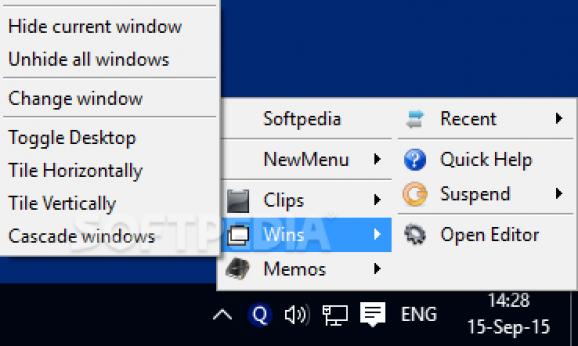Make your desktop an icon-free environment while still keeping frequently accessed applications and webpage shortcuts at your fingertips in a compact menu. #Launch Application #Program Launcher #Application Launcher #Launch #Launcher #Hotkey
A good time management does not only require you to organize tasks or plan ahead. Each activity takes time, even when handling work on your computer. Luckily, specialized applications such as Quick Cliq give you the possibility to keep your desktop clean on the one hand, while creating quick access points for files and links of need.
The application's core function is to allow you to stay more focused on your work, while keeping your desktop only a place to display a pretty picture. Other than the command editor there is really no main window.
Several hotkeys need to be used in order to gain access to created shortcuts. Once you press the correct combination of keys, a context menu is brought up to display available features and quickly launch items of need.
You are able to create a shortcut for any file type, as long as it can run. An editor lets you fully customize arrangement in the context menu, as well as commands to execute.
Amongst created shortcuts, the main menu is populated with several default features, such as clips, wins and memos. In case you quickly need to write something down, an integrated function lets you make use of a small text editor and save entries as memos.
However, it can take a little time to add a new memo, with no available hotkey to have a new item pop-up on your desktop so you write down ideas.
As far as text is concerned, the application lets you store a limited number of entries in a clipboard and have them quickly pasted when needed. This comes in handy when having to work with repetitive tasks that imply writing down signatures or common text formulas.
Taking everything into consideration, we can say that Quick Cliq is a small but handy application that delivers what it promised. It's not the best of its kind, requiring a little getting used to, but can prove to be a powerful ally if properly managed. You can make the desktop a clean place while still having frequently used applications at your fingertips.
What's new in Quick Cliq 2.1.1:
- Fixed: Many Windows 10 compatibility issues
- other minor fixes/improvements
Quick Cliq 2.1.1
add to watchlist add to download basket send us an update REPORT- runs on:
-
Windows 10 32/64 bit
Windows 8 32/64 bit
Windows 7 32/64 bit
Windows Vista 32/64 bit
Windows XP 32/64 bit - file size:
- 618 KB
- filename:
- Quick_Cliq_x32.zip
- main category:
- System
- developer:
- visit homepage
IrfanView
4k Video Downloader
Zoom Client
Bitdefender Antivirus Free
calibre
7-Zip
Windows Sandbox Launcher
Microsoft Teams
ShareX
paint.net
- Microsoft Teams
- ShareX
- paint.net
- IrfanView
- 4k Video Downloader
- Zoom Client
- Bitdefender Antivirus Free
- calibre
- 7-Zip
- Windows Sandbox Launcher