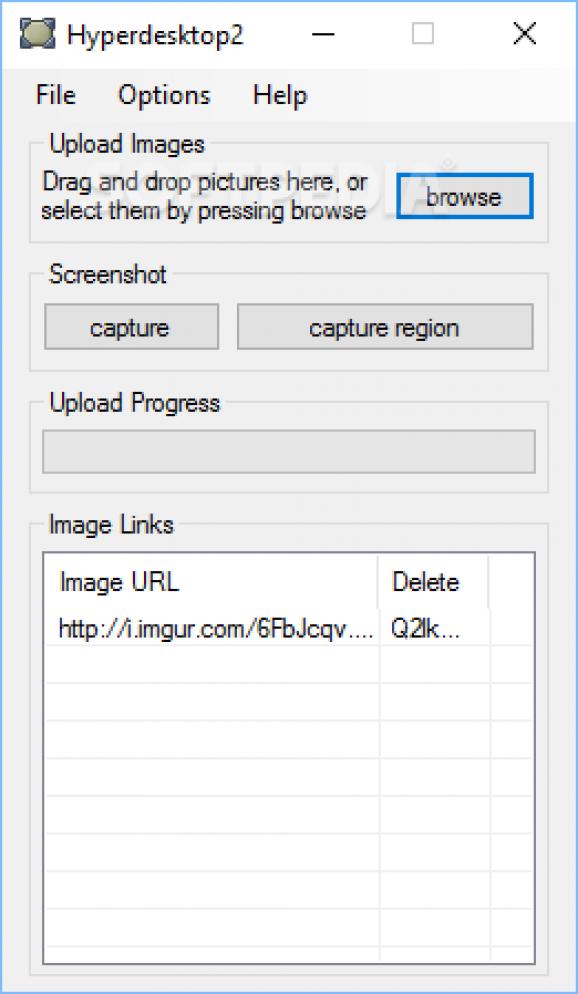A lightweight and portable application that allows users to capture the entire screen or a selected area and upload the screenshots to Imgur. #Make Screenshot #Upload Screenshot #Imgur Uploader #Screenshot #Imgur #Uploader
Hyperdesktop2 is a small software utility able to take screenshots of your desktop and upload them directly to Imgur, with a minimal amount of effort.
Since this is a portable program, it is important to mention that it does not leave any traces in the Windows Registry, and you can copy it on any USB flash drive or other devices, and take it with you whenever you need to take snapshots on the fly.
Hyperdesktop2 gives users the possibility of capturing either the entire screen or a selected area. The fixed region can be adjusted with the use of the mouse cursor. There are only a few configurable parameters when it comes to editing the generated snapshots, as you can pick the pen size and color. However, it lacks support for an eraser or a “Undo” button.
You can save the screenshots to your hard drive by specifying the saving directory and picking the file format (PNG, BMP or JPEG) and quality, or have it uploaded directly to Imgur. Plus, it automatically creates links with the screenshots, which can be accessed directly from the primary panel.
Images can be uploaded to a public server, provided that you have specified the URL, FTP address, username, password and remote path. The program offers time estimation for completing the uploading job.
You can make the application run at Windows startup, copy the generated links to the Clipboard, disable sound effects, remain on top of other programs, and edit the snapshot after it was captured. It is important to mention that hotkeys are also available for simplifying the entire process, and they can be reassigned.
Plus, you can upload images stored in your computer to Imgur by simply dragging and dropping them into the main window, or using the built-in browse function.
In conclusion, Hyperdesktop2 offers very good output quality and remains light on system resources. It is easy to work with and suitable for beginners and professionals alike, and the response time is quite good.
Hyperdesktop2 Build 7
add to watchlist add to download basket send us an update REPORT- runs on:
- Windows All
- file size:
- 198 KB
- filename:
- hyperdesktop2.exe
- main category:
- Multimedia
- developer:
- visit homepage
Windows Sandbox Launcher
Microsoft Teams
Zoom Client
ShareX
paint.net
7-Zip
calibre
4k Video Downloader
Bitdefender Antivirus Free
IrfanView
- 4k Video Downloader
- Bitdefender Antivirus Free
- IrfanView
- Windows Sandbox Launcher
- Microsoft Teams
- Zoom Client
- ShareX
- paint.net
- 7-Zip
- calibre