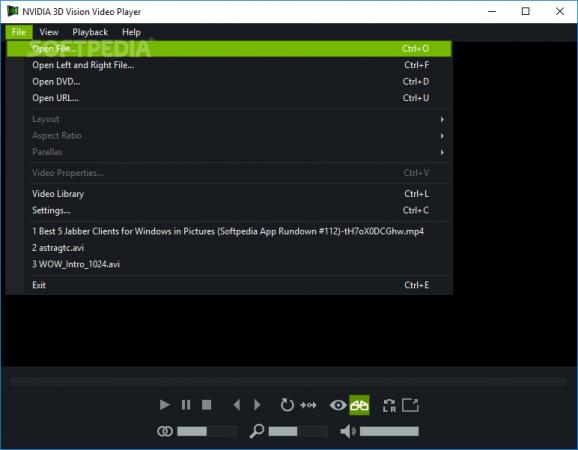A powerful and accessible multimedia player that can be used to quickly load and play the most common video and image file formats. #Video player #3D player #Image viewer #Player #Play #Playback
As 3D movies became more and more successful after the late 2000s, manufacturers have started to offer 3D glasses, displays, and applications to meet the user requirements. Such a software is NVIDIA 3D Vision Video Player, designed to let you enjoy stereoscopic movies from the comfort of your home computer.
Specially designed to help NVIDIA 3D Vision glasses watch movies on their PC, the program is capable of playing both 3D and regular movies, but also open digital photos. Several file formats are supported, including AVI, MPG, MP4, WMV, MKV or FLV, as well as the most common picture files. However, in order to open some video types, you might need to install extra decoders and filters.
The minimalistic user interface reminds of the classic media player, providing only the basic buttons for playing multimedia files, such as play, pause, stop and repeat, together with buttons for changing from 2D to 3D view. Accessing the application menus reveals the available advanced options, such as aspect ratio changing or parallax adjustment increasing/decreasing.
Whether you open a video or a picture file, the application offers you the chance to select the layout. Thus, you can choose the interlaced viewing mode, side-by-side, over / under, monoscopic or stereoscopic.
Zooming, rotating or cropping are other available editing options that you can apply even during playback. You can add metadata information to your files, such as author or copyright.
The program can play both PC and DVD media files easily, but it also opens URLs of video files. All the multimedia you play with it is stored in the video library, allowing you to easily access it later.
Even though you might encounter some problems while using it due to its dependence on codecs, NVIDIA 3D Vision Video Player is an efficient and simple solution for video playback and photo viewing. Get your 3D glasses on, a bag of popcorn and fully live the experience.
What's new in NVIDIA 3D Vision Video Player 2.5.0:
- Bug fixes:
- Setup does not create start menu icon if NVIDIA driver is not installed
- Setup does not create empty ‘NVIDIA Corporation’ folder in start menu if no icon is created.
- Setup does not fail if Visual Studio 2010 runtime is not installed.
NVIDIA 3D Vision Video Player 2.5.0
add to watchlist add to download basket send us an update REPORT- PRICE: Free
- runs on:
-
Windows 10 32/64 bit
Windows 8 32/64 bit
Windows 7 32/64 bit - file size:
- 73.3 MB
- filename:
- NVIDIA-3D-Vision-Video-Player-2.50.exe
- main category:
- Multimedia
- developer:
- visit homepage
Windows Sandbox Launcher
4k Video Downloader
ShareX
Zoom Client
Microsoft Teams
Context Menu Manager
Bitdefender Antivirus Free
calibre
IrfanView
7-Zip
- calibre
- IrfanView
- 7-Zip
- Windows Sandbox Launcher
- 4k Video Downloader
- ShareX
- Zoom Client
- Microsoft Teams
- Context Menu Manager
- Bitdefender Antivirus Free