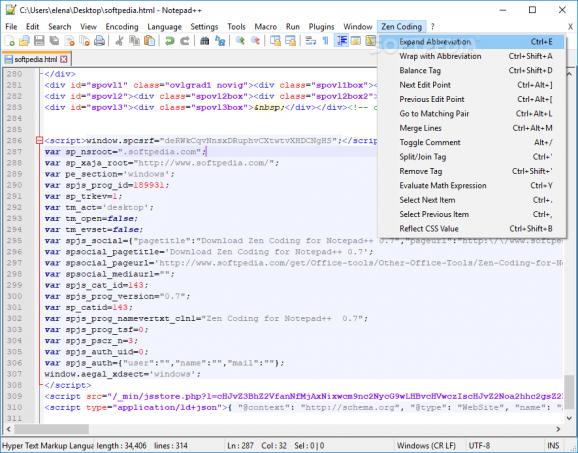Expand or wrap HTML code with abbreviation while using Notepad++ and take advantage of enhanced HTML editing features with this plugin. #HTML code #Edit HTML #Notepad++ plugin #HTML #Editor #Code
If you're a web designer who prefers Notepad++ for writing and editing source code, you have to check out Zen Coding for Notepad++. It's a simple and practical plugin that adds extra code editing features to make your job easier and quicker.
Before proceeding any further, you should know that the addon hasn't received updates for a long time, and it doesn't look like it's still being developed. If you're interested in a tool that gets regular updates, this one isn't for you.
Zen Coding can be integrated with Notepad++ just like any other plugin made for this application: by copying the downloaded contents to the "Plugins" folder. Restarting Notepad++ is necessary if it was already running when making this happen. On the other hand, the app doesn't get added to the "Plugins" menu of Notepad++ like you would expect. Instead, it has its own menu with rich features.
Needless to say that it only works with supported file types: HTML, XML, XSL or any other structured code format. It's based on a powerful abbreviation engine for expanding expressions into HTML, just like the case of CSS selectors.
You can wrap code with abbreviations, balance tags, jump to the previous or next edit point, go to matching pairs, merge lines, and toggle comment mode. It's also possible to split, join or remove tags, evaluate math expressions, select the previous or next item in the list, as well as to reflect CSS values.
Keyboard shortcuts can be triggered for all these commands. However, there's no settings panel that makes it possible to remap the hotkeys into anything else, nor to configure any options for that matter.
All aspects considered, Zen Coding offers a helping hand to web designers who work with Notepad++. Too bad that it's an outdated software project.
What's new in Zen Coding for Notepad++ 0.7:
- Lots of new features, and autocomplete for snippets and abbreviations
- Assign shortcuts with the normal shortcut mapper
Zen Coding for Notepad++ 0.7
add to watchlist add to download basket send us an update REPORT- runs on:
- Windows All
- file size:
- 99 KB
- filename:
- Zen.Coding-Notepad .v0.7.zip
- main category:
- Office tools
- developer:
- visit homepage
7-Zip
Bitdefender Antivirus Free
paint.net
4k Video Downloader
calibre
IrfanView
Windows Sandbox Launcher
ShareX
Microsoft Teams
Zoom Client
- ShareX
- Microsoft Teams
- Zoom Client
- 7-Zip
- Bitdefender Antivirus Free
- paint.net
- 4k Video Downloader
- calibre
- IrfanView
- Windows Sandbox Launcher