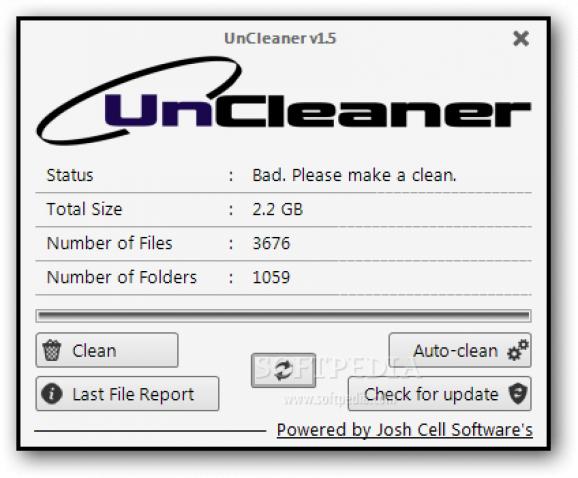The Unnecessary Files Cleaner Solution. #Temp Cleaner #Junk Eraser #Erase Cache #Cleaner #Eraser #Junk
UnCleaner is a cleaning software solution that promises to speed up your computer by removing unnecessary files on your local disks.
The market is already full of such applications, but UnCleaner claims it’s different, especially because it knows exactly which files to remove.
In other words, it doesn’t let you pick the data to be cleaned because the app claims it has the power to decide which files are slowing down your system.
For example, it attempts to remove Windows Updates downloaded files, Windows Prefetch cached data, Windows Installer temp files, Windows Shell cached icons and files, Windows Offline webpages, Windows cached wallpapers and folders and Windows temporary files.
Which means that yes, Mozilla Firefox, Internet Explorer and other important data remains untouched.
The application adopts a very user friendly approach, so the interface is supposed to take care of the whole job. Just open the program and let it perform a quick analysis, with the main window being used to show the current status, total number and the size of the files to be removed.
You can obviously perform a clean with a simple click, but you’re also allowed to schedule one at the next computer boot. A “File Report” section shows you the files that are subject to removal, so you can have a look in there to make sure you’re on the safe side.
UnCleaner doesn’t have a help manual and that’s really a problem since users don’t know for sure which files are supposed to be removed. Not to mention that they are not allowed to select the content to be cleaned.
UnCleaner is a handy piece of software that does what it says, but it still needs some improvements to become a more advanced product. A help manual and some configuration options are top priorities.
What's new in UnCleaner 1.7:
- Now is optimized for mobile computers, only auto clean if the computer have a power supply connected
- Added an exception to Windows Updates Cleaner. Now it's only cleaned in silent mode (Auto Clean)
- Added the full support to Windows 8 using Scheduled Tasks instead of standard auto run
- Added silent switches to the installer such as "/NOWINDOW" and "/NOWINDOW-AUTOSTART"
UnCleaner 1.7
add to watchlist add to download basket send us an update REPORT- runs on:
-
Windows Server 2012
Windows 2008 R2
Windows 2008 32/64 bit
Windows 2003
Windows 8 32/64 bit
Windows 7 32/64 bit
Windows Vista 32/64 bit
Windows XP 32/64 bit - file size:
- 2.4 MB
- filename:
- UnCleaner v1.7.zip
- main category:
- Security
- developer:
- visit homepage
Zoom Client
4k Video Downloader
Windows Sandbox Launcher
Bitdefender Antivirus Free
7-Zip
ShareX
IrfanView
Microsoft Teams
paint.net
calibre
- Microsoft Teams
- paint.net
- calibre
- Zoom Client
- 4k Video Downloader
- Windows Sandbox Launcher
- Bitdefender Antivirus Free
- 7-Zip
- ShareX
- IrfanView