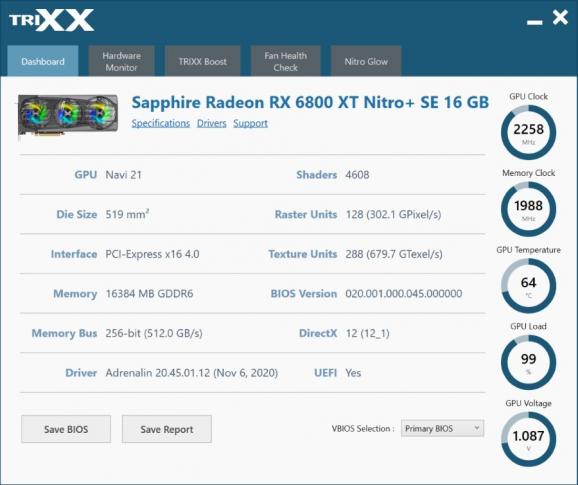Get the most out of your SAPPHIRE video cards with the help of this streamlined software solution that makes it possible for you to overclock them. #Video card overclock #Overclock graphic card #Sapphire overclock #Overclock #Video card #Graphic card
SAPPHIRE TriXX is a powerful application that serves to overclock SAPPHIRE graphics cards in order to achieve the best performance permitted by this particular type of hardware.
Besides allowing you to tune the behavior of the graphics card, the application is also able to keep tabs on temperatures, voltages and GPU loads, as well as to create and save various performance scenarios.
Wrapped up inside a daring design, SAPPHIRE TriXX impress both through appearance and functionality, as well as ease of use and accessibility. All of the features are gathered inside its main guide in a few menus that provide quick access to Graphics Card Info, Overclocking options, Fan Control and Settings.
The first section delivers a detailed report on the card, GPU, memory size, buss width, shaders, drivers and Bios version, while the second bundles a configuration of parameters that can be adjusted to improve the performance of the SAPPHIRE card.
Clocks for core, memory and GPU may be tailored to match your needs, although before acting on these you should document on how such an operation is done and how it affects the hardware.
Keep in mind that setting one or all of these parameters to inappropriate values can harm the graphics card. You can also save up two four overclocking scenarios inside user-defined profiles, for later use.
The Fan control section allows you to view and monitor the current fan speed, with the possibility to set it to an automatic, fixed or custom value.
More customizations are made available via the Settings dialog, which you can access to enable the sync of cards in multi-GPU configurations, as well as to install a Windows sidebar gadget for easier access to graphics card info.
To conclude, SAPPHIRE TriXX is a priceless companion, which any system with a SAPPHIRE graphics card should benefit from in order to take advantage of its full performance.
SAPPHIRE TriXX 9.7.0
add to watchlist add to download basket send us an update REPORT- PRICE: Free
- runs on:
-
Windows 11
Windows 10 64 bit - file size:
- 5.3 MB
- filename:
- TRIXX_9.7.0.zip
- main category:
- Tweak
- developer:
- visit homepage
calibre
Zoom Client
paint.net
Microsoft Teams
ShareX
4k Video Downloader
7-Zip
Bitdefender Antivirus Free
IrfanView
Windows Sandbox Launcher
- Bitdefender Antivirus Free
- IrfanView
- Windows Sandbox Launcher
- calibre
- Zoom Client
- paint.net
- Microsoft Teams
- ShareX
- 4k Video Downloader
- 7-Zip