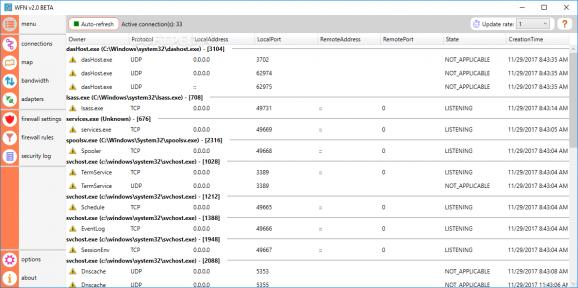Extends the default Windows embedded firewall behavior by handling outgoing connections and view real-time details regarding processes and rules. #Firewall notifier #Firewall notification #Firewall log #Firewall #Notification #Notifier
As its name implies, Windows Firewall Notifier (shortly known as WFN) will track all the active processes and services and notifies you each time an application wants to connect to your computer. On this manner, you can easily safeguard your PC, as well as your personal documents against viruses, malware, spam and other threats lurking the Internet.
Being designed mostly to extend the functionality of the default Windows embedded Firewall, the application is aimed at fully-customize the way of managing the rules and tracking all the processes that are connected to your computer. As you might know, each time a process or service is detected, the Firewall prompts you with a small notification window from where you can allow or block the access to your files.
By default, the Windows operating system does not block any of the outgoing connections, meaning that your entire computer is exposed to threats and that any program you have installed on your PC (especially those apps downloaded from untrusted websites) can send information to unauthorized sources without your consent.
When you launch the program for the first time, you can enable the notifications, as well as create a blocking rule in order to strengthen some security settings. Windows Firewall Notifier blocks all the apps even if you disable WFN notifications.
The main window displays all of the available processes and active connections along with some basic information such as ‘Protocol’, ‘Local address’, ‘Local port’ and ‘Creation Time’. Also, the closed connections (marked with the orange color) will be displayed in the main window for a few seconds before disappearing.
By accessing the Rules section, you can preview all the available Windows Firewall rules, as well as manually create new ones or remove them if required.
To conclude, Windows Firewall Notifier comes in handy for users who need to monitor all the outgoing connections and available services, as well as view real-time information regarding the Firewall rules.
What's new in Windows Firewall Notifier 2.6 Alpha:
- it now uses .NET 7.0, with the new LibraryImport (instead of DllImport) to handle P/Invoke calls.
- I also added CommunityToolkit's MVVM, which is really great and which I use in almost all my apps.
- refined layout and design, with a dark mode and accessibility mode (relies on whatever has been set on Windows: head to the options to have a look at what's available).
- fixes and performance improvements...
Windows Firewall Notifier 1.9.0.0 / 2.5 Beta / 2.6 Alpha
add to watchlist add to download basket send us an update REPORT- PRICE: Free
- runs on:
-
Windows 11
Windows 10 32/64 bit
Windows 8 32/64 bit
Windows 7 32/64 bit
Windows Vista 32/64 bit - file size:
- 158 KB
- filename:
- WFN_1.9.0.zip
- main category:
- Security
- developer:
- visit homepage
Microsoft Teams
Bitdefender Antivirus Free
4k Video Downloader
7-Zip
Windows Sandbox Launcher
paint.net
ShareX
IrfanView
calibre
Zoom Client
- IrfanView
- calibre
- Zoom Client
- Microsoft Teams
- Bitdefender Antivirus Free
- 4k Video Downloader
- 7-Zip
- Windows Sandbox Launcher
- paint.net
- ShareX