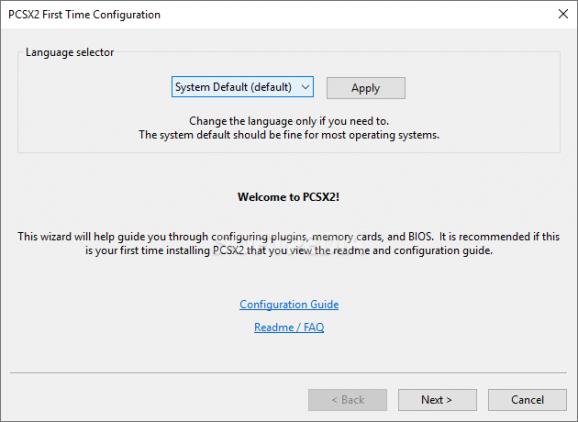Play your old PS2 games with the help of this emulator, provided you understand how to set it up, and you have the means to extract the games from their original discs. #PS2 emulator #Emulate playstation #Console emulator #Emulator #PS2 #Playstation
PCSX2 is one of those programs that fuel some user's video game nostalgia. It's an emulator all right, but what console does it manage to bring to your PC? Even though the name might not really directly hint at it, this program emulates the PS2 environment. For most, like stated earlier, this program is a gaming nostalgia activator. This is especially true if you don't have much time but would still like to play your PS2 games.
The application, like in the case of most emulators, will require some prep work. You'll need the original PS2 software files, ROM images extracted from your PS2 collection, and a little bit of understanding of how things work when emulated.
As far as quality is concerned, you do need to keep in mind that while PC hardware has evolved, some games may still not be playable on the emulator. Why? Simply because translating the PS2 language is a handful for your PC, and this means that you'll need serious firepower for the more complex games.
The application explains all details and settings. In theory, if you know a little bit about how emulation works, you should be safe. Read the detailed explanations of all the settings, check with the various tutorials out there, and begin adjusting your emulator for the perfect experience. Things like INTC Spin Detection, Wait Loop, mVU Flag Hack, and speedhacks, all of these require you to have some knowledge about how they come into play.
Once you're done with setting up the program itself, it's time to configure the way things are displayed. This does have to do in fact with your computer's performance. It's sort of like a video game's settings menu. Decide on the graphics adapter you'll be using. Choose the renderer, depending on your machine's capabilities. Adjust the resolution or let it be native, just as it would work on a real PS2.
Play with settings like FXAA, shade boost, and texture filtering. Decide what works for you and your machine. Do a test run to see how the program copes with what you're throwing at it. If you're computer savvy, you've also got a debug terminal, just in case you understand what might be wrong and would like to have the opportunity to fix an issue.
PCSX2 is an emulator situated at the border between user-friendly and dedicated to advanced users. It works great if you know what you're doing, but could also frustrate you if you're new to this game.
PCSX2 1.6.0 / 1.7.0 Dev Build 5240 Nightly
add to watchlist add to download basket send us an update REPORT- PRICE: Free
- runs on:
-
Windows 11
Windows 10 32/64 bit - file size:
- 6.8 MB
- filename:
- pcsx2-1.6.0-setup.exe
- main category:
- Gaming Related
- developer:
- visit homepage
Microsoft Teams
calibre
7-Zip
paint.net
IrfanView
ShareX
Windows Sandbox Launcher
Zoom Client
4k Video Downloader
Bitdefender Antivirus Free
- Zoom Client
- 4k Video Downloader
- Bitdefender Antivirus Free
- Microsoft Teams
- calibre
- 7-Zip
- paint.net
- IrfanView
- ShareX
- Windows Sandbox Launcher