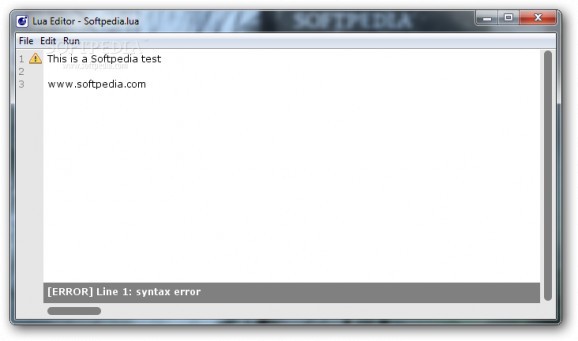Write, save, compile and run code in the Lua programming language using this straightforward and portable tool with syntax highlights. #LUA code #Write LUA #Edit LUA #LUA #Editor #Edit
Lua Editor is a portable and easy-to-use application that facilitates an intuitive IDE for writing code in the Lua programming language. It supports syntax highlights, a code compiler and runner, and it lets you save the source as LUA and TXT files.
You can extract the program files from the downloaded archive and save them on the disk or copy them to a USB flash drive, in order to run Lua Editor with minimum effort. Apart from the .exe file, it doesn't require anything else to run, such as DLL libraries. More importantly, it leaves the Windows registry unchanged and doesn't create extra files on the disk without your approval.
In the main app window that resembles a basic text editor, you can write or type Lua code, knowing that the tool verifies the syntax in real time and shows possible errors with explanations on the bottom side of the frame; these are indicated through exclamation marks wrapped in yellow triangles (attention symbols) placed next to each line with issues.
Once everything is ready, you can compile and run the code. Alternatively, you can save the project to .lua or .txt format to resume it later. It's also possible to undo and redo actions, cut, copy, paste and select all text, use a basic search-and-replace function, increase or decrease the tab size, as well as disable highlights or customize colors via swatches, HSV, HSL, RGB or CMYK.
The app's ideal for users who want to write, compile and run Lua code by opting for a simple, portable and straightforward tool instead of a feature-rich IDE. It's speedy, light on the system resources, and supports keyboard shortcuts for all important commands.
What's new in Lua Editor 0.2.2 Beta:
- Improved auto-completion
- Improved text selection
- Fixed text selection deletion issue
- Optimized copy & pasting capabilities
Lua Editor 0.2.2 Beta
add to watchlist add to download basket send us an update REPORT- runs on:
-
Windows 7
Windows Vista
Windows XP - file size:
- 1022 KB
- filename:
- LuaEditor_v.0.2.2.zip
- main category:
- Programming
- developer:
- visit homepage
Bitdefender Antivirus Free
Microsoft Teams
Windows Sandbox Launcher
4k Video Downloader
IrfanView
7-Zip
calibre
paint.net
ShareX
Zoom Client
- paint.net
- ShareX
- Zoom Client
- Bitdefender Antivirus Free
- Microsoft Teams
- Windows Sandbox Launcher
- 4k Video Downloader
- IrfanView
- 7-Zip
- calibre