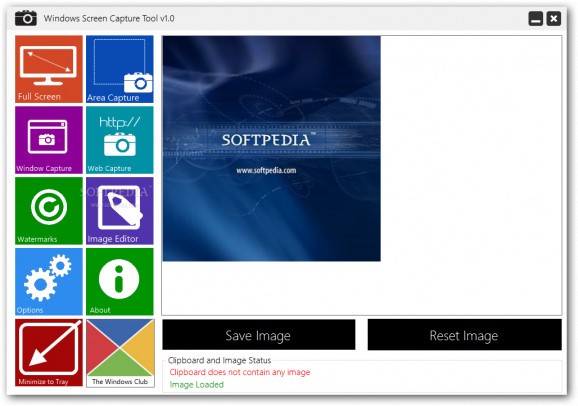Take snapshots of the entire screen or just some parts of it, web pages or specified windows, as well as edit the resulted images and save them to a file. #Desktop Capture #Screen Capture #Take Screenshot #Snapshot #Screenshot #Capture
Windows Screen Capture Portable is a software utility which can be used in order to aid individuals in taking screenshots of any element on their desktop, and save the results.
This is the portable edition of Windows Screen Capture, which means that you can skip the installation process. As a result, unlike installers, it is not going to add any new items to the Windows registry and hard drive without your approval and it is not going to leave any kind of traces behind.
Another aspect worth mentioning is that if you place the program files to an external data drive, you make it possible to run Windows Screen Capture Portable on any computer you come in contact with, by simply clicking the EXE.
This tool enables you to take screenshots of a specified web page or opened window, a selected area or the entire screen. In addition to that, you should know it is possible to use a few editing options, such as rotating or flipping the resulted pictures, as well apply a few effects (e.g. sharpen, diffuse, smooth etc.).
Text watermarks can be added at a specified location, with custom fonts and colors, while you can also preview that last screen capture taken in the main window. It is possible to save images using a JPG, BMP or PNG file format, while you should know that almost all actions have been assigned keyboard shortcuts, which you can change with just a few clicks.
It does not put a strain on the system’s performance, as it does not require a large amount of system resources. All tasks are performed in a timely manner, the interface is minimal and accessible to all users and we did not pick up on any errors or crashes in our tests.
Windows Screen Capture Portable proves to be a pretty useful piece of software when it comes to taking screenshots of items on your screen.
Windows Screen Capture Tool Portable 1.0
add to watchlist add to download basket send us an update REPORT- runs on:
-
Windows 10 32/64 bit
Windows 8 32/64 bit
Windows 7 32/64 bit - file size:
- 140 KB
- filename:
- WSCTP.zip
- main category:
- Portable Software
- developer:
- visit homepage
Zoom Client
Microsoft Teams
7-Zip
ShareX
paint.net
calibre
Windows Sandbox Launcher
IrfanView
Bitdefender Antivirus Free
4k Video Downloader
- IrfanView
- Bitdefender Antivirus Free
- 4k Video Downloader
- Zoom Client
- Microsoft Teams
- 7-Zip
- ShareX
- paint.net
- calibre
- Windows Sandbox Launcher