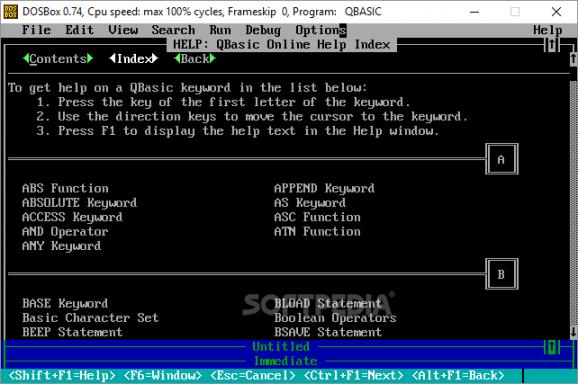Write BASIC code with useful suggestions while you type and also learn more as you develop your projects in a powerful, portable environment. #Error checker #Basic compiler #Code compiler #Compiler #Check #Checker
The best way to learn programming is to start with a simple coding language and a basic compiler. Once you’ve experimented with some of the most elementary functions, you’re ready for the next level. A good starting point is Qbasic, an easy-to-use compiler that can also be used for coding.
Aimed at experts and beginners alike, Qbasic has an awesome advantage that other compilers fail to provide: it checks the code for errors as you type. That means Qbasic evaluates your expressions as you write them. This way, you don't have to spend a lot of time going over the code at the end, when you have a huge program, just because you forgot to insert a comma somewhere.
The application was a pretty famous IDE back in the day, but this is when DOS was still a popular management method. Running it on modern Windows iterations requires a DOS emulator such as DOSBox, but the deployment package of Qbasic includes it for less effort on your behalf.
Besides, it’s portable; it comes right out of the box and does not affect the system’s registry. It opens up in a command prompt-like window that displays a few menus with access to standard functions such as Edit, Search and Debug functions, to name a few.
Qbasic is an amazing tool for first-time users. The language is pretty easy to learn (it borrows elements from C), and it doesn't focus so much on punctuation. For instance, you don't have to end each code line with ";" like in C/C++, where it's mandatory. Beginners may only focus on the commands themselves while they're getting familiar with a programming language.
Qbasic address all types of users and is an awesome IDE and code interpreter. To be honest, its popularity comes from its most acclaimed feature: the ability to correct your code while you type it. This way, beginners get to learn more about coding than punctuation marks.
Qbasic 1.1
add to watchlist add to download basket send us an update REPORT- PRICE: Free
- runs on:
-
Windows 10 32/64 bit
Windows 8
Windows 7
Windows Vista
Windows XP - file size:
- 287 KB
- filename:
- qb11.zip
- main category:
- Programming
- developer:
ShareX
Bitdefender Antivirus Free
4k Video Downloader
Windows Sandbox Launcher
Microsoft Teams
Zoom Client
IrfanView
calibre
7-Zip
paint.net
- calibre
- 7-Zip
- paint.net
- ShareX
- Bitdefender Antivirus Free
- 4k Video Downloader
- Windows Sandbox Launcher
- Microsoft Teams
- Zoom Client
- IrfanView