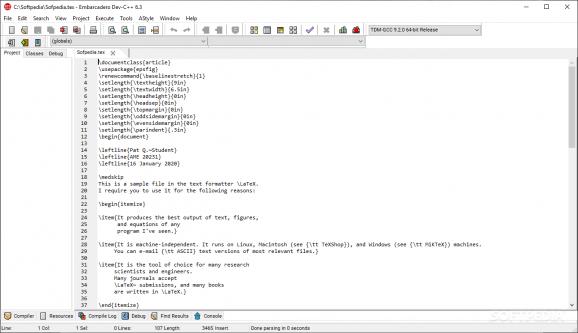A full-featured IDE for C/C++ that provides developer with all the tools they need to compile, run, syntax check, debug and run the code. #Integrated Development Environment #Programmer Environment #Program Creator #Compile #Development #Enviroment
Computer programming languages have evolved over the years and there's no sign of a regression in this respect. The existing IDEs get updated with more and more features to help developers create their applications as easily as possible, in error-free environments.
One of the tools that is still very useful, even though is hasn't received an update for years on, is DEV-C++. This open-source utility comes with many handy features, but mainly for basic programming needs rather than for advanced programming.
The installation runs smoothly, so you'll be able to work with the application in a matter of seconds rather than minutes as in the case of the heavy-weights you can find in this software category. The interface is quite user-friendly, with all the options in plain sight and a generous workspace.
With the help of this tool you'll be able to create and edit many common source file formats such as .C, .CPP, .CC, .C++ or .CP. It is capable of handling as well header files with the following extensions: .H, .HPP, .RH and .HH. Also, resource scripts (.RC) are supported and you'll be able to save your projects in the native .DEV format.
The DEV-C++ IDE also has the required compiling and debugging commands you would expect. Individual configurations for compiler, environment and editor are available, so you'll be able to fully customize them. If you feel some functions or operations require some explanations, you can find the answers for most questions in the application's documentation.
As an integrated programing environment, this software will surely be more than sufficient for those who don't need modern features. It provides all the necessary tools and packs a decent set of features to get one going on the code writing path, so it's worth at least a try, especially since it is completely free of cost.
What's new in DEV-C++ 6.30:
- Added: Parallel compilation enabled by default for release builds through MAKE Jobs.
- Added: 3 Buttons for setting up custom shell command line tabs.
- Updated: Code completion and menues for dark themes.
- Updated: CTRL-TAB editor tab selection wrapping.
DEV-C++ 6.30
add to watchlist add to download basket send us an update REPORT- PRICE: Free
- portable version
- Dev-C++ Portable
- runs on:
- Windows All
- file size:
- 70.7 MB
- main category:
- Programming
- developer:
- visit homepage
calibre
7-Zip
4k Video Downloader
Zoom Client
IrfanView
paint.net
Bitdefender Antivirus Free
Windows Sandbox Launcher
ShareX
Microsoft Teams
- Windows Sandbox Launcher
- ShareX
- Microsoft Teams
- calibre
- 7-Zip
- 4k Video Downloader
- Zoom Client
- IrfanView
- paint.net
- Bitdefender Antivirus Free