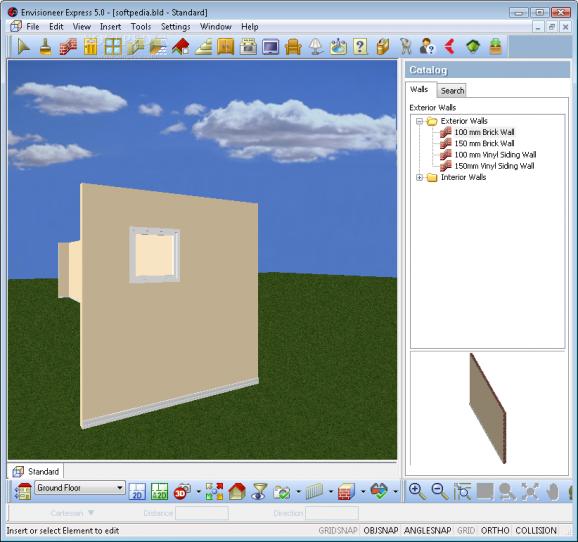A professional program that helps users create 2D and 3D outdoor and indoor designs by selecting from various preset objects (e.g. walls, doors, windows, opening elements). #Residential design #Interior design #Floor plan #Residence #Design #Floor
Envisioneer Express is a compact software application developed to help users create 2D and 3D designs which can be used for outdoor and indoor designs, floor pans, as well as other projects related to house renovation and decoration.
Although it comes bundled with many dedicated parameters, it sports a clean and straightforward layout that offers quick access to various preset objects.
You can insert walls, doors, windows, opening elements, room divisions, roofs, stairs, cabinets, appliances, interior furniture and lightening objects, electronic equipment, and plumbing fixtures.
For each of the aforementioned object, the program comprises several editing tools built specifically for helping you lengthen or shorten walls, move or delete doors, flip or remove windows, raise or lower a wall opening, automatically insert floors through your model, and apply different materials to the floors.
You are allowed to rotate or delete stairs and ramps, automatically insert a roof over the wall layout, undo or redo your objects, as well as perform basic editing operations with the selected objects, namely move, rotate, copy, mirror, or delete.
What’s more, you can preview the objects in a dedicated pane, set up the building location parameters, and hide or reveal an entire location, elements from a specific location, as well as notation objects, such as text and dimensions.
Last but not least, Envisioneer Express lets you use hotkeys, opt for a 2D or 3D mode (enable the camera mode for analyzing the whole view of your design), print the generated design, and perform search operations.
During our testing we have noticed that the tool carries out a task very quickly, provides excellent image quality, and no errors showed up throughout the entire process.
Envisioneer Express offers a decent pack of features for helping users create 2D and 3D designs. In order to make the most out of every built-in function, you can check out the help manual for detailed information about each parameter.
Envisioneer Express 5.0.C2.662
add to watchlist add to download basket send us an update REPORT- runs on:
- Windows All
- file size:
- 166 MB
- filename:
- Envisioneer_EXP_5_0_C2_setup.exe
- main category:
- Science / CAD
- developer:
- visit homepage
4k Video Downloader
ShareX
Microsoft Teams
paint.net
7-Zip
calibre
IrfanView
Zoom Client
Bitdefender Antivirus Free
Windows Sandbox Launcher
- Zoom Client
- Bitdefender Antivirus Free
- Windows Sandbox Launcher
- 4k Video Downloader
- ShareX
- Microsoft Teams
- paint.net
- 7-Zip
- calibre
- IrfanView