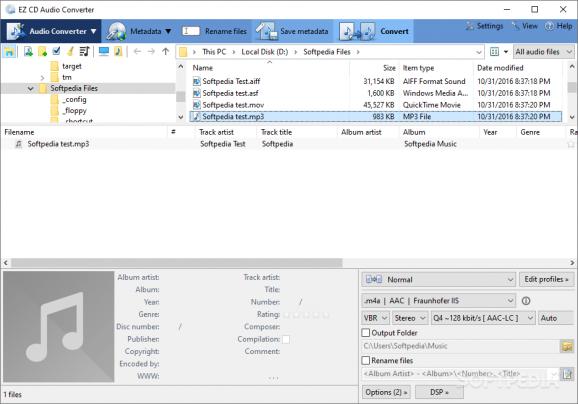Rip, convert and burn audio tracks with this tool, which can also normalize volume, create playlists, edit metadata, set up file naming rules and remove silence. #CD creator #Audio converter #CD ripper #Extractor #Converter #Ripper
EZ CD Audio Converter is an advanced software application whose purpose is to help you rip audio tracks from CDs, convert files to different formats and burn them to discs.
You are welcomed by a clean feature lineup that divides the main features of the program into three different tabs, namely Audio CD Ripper, Audio Converter and Disc Burner.
There’s also support for an online help manual in case you want to find out details about each dedicated parameter.
EZ CD Audio Converter is able to automatically detect an inserted CD into the tray and load its content into the primary panel. Plus, it offers information about the artist, title, composer, start time and length for each audio file.
You may select the desired drive, check out additional metadata (e.g. track number, genre, disc number, publisher, comment, copyright) and edit the desired fields, grab metadata from the Internet, give ratings, input lyrics, copy disc info to the clipboard, and edit tags by converting text to uppercase or lowercase.
You can listen to the audio files using the built-in player and work with different preset ripping profiles which can be easily edited in terms of output file format (e.g. MP3, MPC, OGG, OPUS, WAV), compression algorithm (VBR, CBR or ABR), quality level, saving directory and filename.
There’s support for advanced parameters that help you alter the channels, quality, sample rate, lowpass and highpass, and other options.
Last but not least, you may save data to cue sheets, set up file naming rules, create M3U playlist, save ripping log, calculate ReplayGain metadata, as well as configure several audio features related to volume normalization, fading in or out options and silence removal / addition.
EZ CD Audio Converter provides quick access to files and folders stored in your computer, and lets you add files in the workspace using the drag-and-drop support and apply filters by extension type (e.g. WMA, APE, AIF).
The program implements the same features found in the Audio CD Ripper panel for helping you configure output settings, as well as edit and download metadata.
When it comes to burning options, you may create an audio CD, MP3 or data disc, drag and drop files into the main window for burning them, select the burning speed and drive, as well as normalize volume.
There’s support for several tweaking parameters that help you enable or disable the context menu integration into Windows Explorer, play a sound at the end of the process, eject disc after burning, set up proxy settings and others.
EZ CD Audio Converter offers support for several handy features for helping you rip, convert and burn audio tracks. Plus, it includes advanced options in the package designed to normalize volume, create playlists, edit metadata, set up file naming rules and remove silence.
Download Hubs
EZ CD Audio Converter is part of these download collections: CD Rippers, Edit WV, Convert WV
What's new in EZ CD Audio Converter 11.5.2.0:
- Audio CD Ripper improvements for CD-Text, HDCD and Pre-Emphasis:
- HDCD detection & 24-bit output option
- Pre-Emphasis: De-emphasize 24-bit output option
- Option to *not overwrite* CD-Text information by Internet Disc Database metadata
EZ CD Audio Converter 11.5.2.0
- runs on:
-
Windows 11
Windows 10 32/64 bit
Windows 8 32/64 bit
Windows 7 32/64 bit - file size:
- 68.3 MB
- filename:
- ez_cd_audio_converter_setup.exe
- main category:
- Multimedia
- developer:
- visit homepage
paint.net
calibre
Windows Sandbox Launcher
IrfanView
4k Video Downloader
Zoom Client
ShareX
7-Zip
Bitdefender Antivirus Free
Microsoft Teams
- 7-Zip
- Bitdefender Antivirus Free
- Microsoft Teams
- paint.net
- calibre
- Windows Sandbox Launcher
- IrfanView
- 4k Video Downloader
- Zoom Client
- ShareX